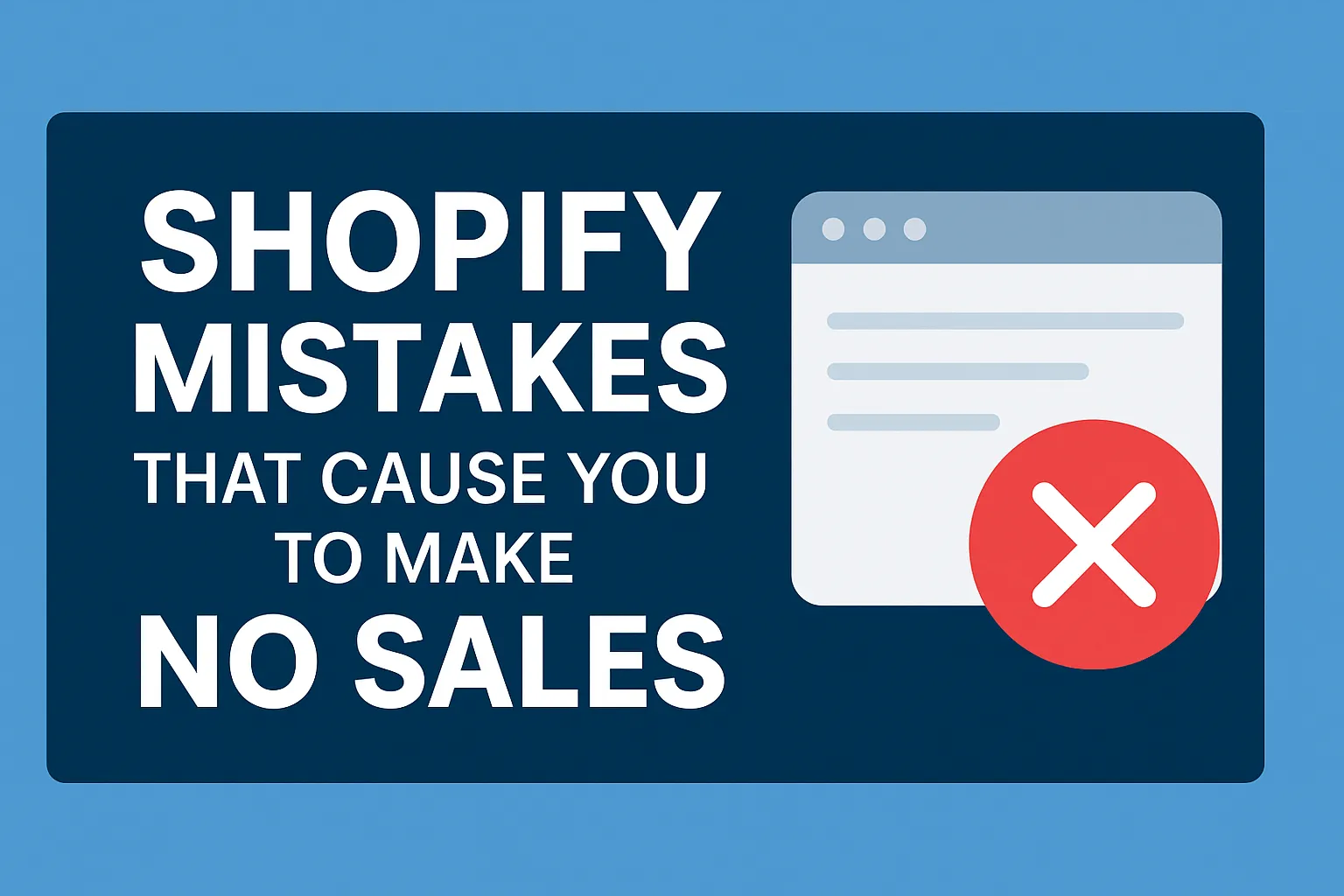Your Shopify store looks beautiful. You’ve spent hours choosing the perfect theme, uploading products, and tweaking colors. But here’s the harsh truth: you’re making $0 in sales.
You’re not alone. Studies show that 70-80% of Shopify stores fail within their first year—and it’s rarely because of bad products. Most failures happen because of avoidable mistakes that quietly kill conversions every single day.
Here’s what’s really happening: While you’re focused on making your store look pretty, potential customers are hitting invisible walls that prevent them from buying. Each mistake costs you real money—sometimes thousands of euros in lost sales.
According to recent data, the average e-commerce cart abandonment rate sits at 70-75%. That means for every 100 customers who add items to their cart, only 25-30 actually complete the purchase. The shocking part? Most of these lost sales are due to completely fixable mistakes.
Design & UX Mistakes (The Silent Killers)
Mistake #1: Ignoring Mobile Optimization CRITICAL
The Problem:
Mobile commerce now accounts for 77% of all e-commerce sales globally, with projections reaching $2.51 trillion in 2025. Yet countless Shopify stores look completely broken on smartphones.
Your mobile visitors are experiencing:
- Buttons too small to tap (they need to zoom in)
- Unreadable text requiring constant pinching
- Horizontal scrolling nightmares
- Forms that don’t work properly
- Images that don’t fit the screen
How to Spot It:
- Test your store on real iPhone and Android devices
- Use Google’s Mobile-Friendly Test tool
- Compare bounce rates: mobile vs desktop in Google Analytics
- Check if mobile conversions are significantly lower than desktop conversions
The Fix:
Choose a mobile-first theme – Shopify’s Dawn theme is excellent and free
Test every single page on multiple devices
Make all buttons a minimum of 44×44 pixels – Apple’s recommended tap target size
Use readable font sizes – Never smaller than 16px for body text
Eliminate horizontal scrolling completely
Enable click-to-call for phone numbers
Simplify mobile navigation with a clear hamburger menu
Make forms mobile-friendly – use appropriate input types
Tools:
- Chrome DevTools mobile emulator (free, built-in)
- Google Mobile-Friendly Test (free)
- BrowserStack for real device testing (paid but comprehensive)
Expected Impact: +40-60% increase in mobile conversions
Mistake #2: Cluttered Homepage
The Problem:
Visitors land on your homepage and are immediately bombarded by:
- 3 popups appearing within seconds (email, discount, chat widget)
- 50+ products displayed at once
- No clear value proposition
- 6 different calls-to-action competing for attention
- Auto-playing videos are eating bandwidth
Result? Overwhelmed visitors leave in under 8 seconds.
How to Spot It:
- Bounce rate over 70%
- Average time on page under 30 seconds
- Heatmaps showing scattered, unfocused clicks
- High exit rate from the homepage
The Fix:
One hero message – Clear value proposition above the fold
Limit homepage sections to 3-4 maximum
One primary CTA – Make the desired action crystal clear
Control popup timing – Wait at least 15-30 seconds, or use exit-intent
Feature categories, not all products – Guide visitors to browse
Establish a clear visual hierarchy – Lead the eye where you want it to go
Remove auto-play videos – Let visitors choose to play
Before vs After:
- Before: 15 sections, 3 popups, 40 products, 8-second average visit
- After: 4 sections, 1 timed popup, 8 featured items, 2-minute average visit
Expected Impact: -20% bounce rate, +15% conversion rate
Mistake #3: Confusing Navigation
The Problem:
Your main menu has 15+ items. The search bar is hidden. Customers can’t figure out how to find what they want. They give up and leave.
The Psychology: Studies show humans can only effectively process 7±2 items at once (Miller’s Law). More than that creates decision paralysis.
The Fix:
Maximum 7 main menu items – Consolidate where possible
Prominent search bar – Make it visible on every page
Use mega menus for subcategories (for stores with many products)
Add breadcrumb trails – Show users where they are
Implement sticky navigation – Menu follows as they scroll
Optimize mobile hamburger menu – Organized and intuitive
Include a “Shop All” option – For browsers who want everything
Menu Structure Example:
Home | Women | Men | Kids | New Arrivals | Sale | Contact
Expected Impact: +25% time on site, -15% bounce rate
Mistake #4: Poor Visual Hierarchy
The Problem:
Everything on your page looks equally important. Your CTA buttons blend into the background. You’re using 5 different fonts. Colors clash. Visitors’ eyes don’t know where to look.
Visual hierarchy is the design principle that guides visitors’ attention to the most important elements first.
The Fix:
Choose 2-3 fonts maximum – One for headings, one for body, maybe one accent
Define your color hierarchy:
Primary color: Brand identity
Secondary color: Supporting elements
Accent color: CTAs and important actions
Make CTAs stand out: Use high-contrast colors
Strategic whitespace: Don’t fill every pixel
Size elements by importance: Larger = more important
Use consistent spacing: Create rhythm and flow
Color Psychology for CTAs:
- Orange/Red: Urgency, excitement (great for “Buy Now”)
- Green: Positive action, go-ahead (good for “Add to Cart”)
- Blue: Trust, reliability (works for “Learn More”)
Expected Impact: +10-15% conversion rate
Mistake #5: Wrong Theme Choice
The Problem:
You chose a theme because it looked cool in the demo. Now you’re discovering:
- It loads slowly (4+ seconds)
- It doesn’t work with essential apps
- Every third store in your niche uses the same theme
- Customer support is nonexistent
- It’s packed with features you don’t need, slowing everything down
The Fix:
Define requirements FIRST before shopping for themes:
- What features do you actually need?
- How many products will you have?
- What’s your technical skill level?
- What apps must it work with?
Test theme speed using GTmetrix or Google PageSpeed Insights
Read reviews thoroughly – Look for recent reviews (last 3-6 months)
Check support quality – Read support tickets, response times
Verify app compatibility – Test with your must-have apps
Consider premium themes ($180-300) for a unique appearance
For Italian sellers: Ensure full Italian language support
Best Themes for Avoiding Mistakes:
Free:
- Dawn – Shopify’s OS 2.0 theme, fast, modern, flexible
- Symmetry – Clean, versatile, great for various niches
- Sense – Minimalist, excellent performance
Premium:
- Impulse – Conversion-optimized, worth the investment
- Prestige – Perfect for luxury brands
- Turbo – Lives up to its name, super fast
Expected Impact: Better performance, lower bounce rate, higher brand perception
Product Page Mistakes (The Conversion Killers)
Mistake #6: Weak Product Descriptions CRITICAL
The Problem:
You’ve copied the manufacturer’s generic description. It’s 2 sentences. It lists features but no benefits. It doesn’t it answer why I buy this?
Real Example:
Bad: Blue cotton t-shirt. 100% cotton. Available in sizes M-XL.
Good: Stay comfortable from sunrise to sunset in our premium organic cotton tee. Crafted from breathable 100% organic cotton that actually gets softer with every wash—not rougher like cheap alternatives. Perfect for weekend relaxation or casual Friday at the office. Features reinforced stitching at stress points for years of wear. True-to-size fit based on 1,000+ customer reviews. Free returns if it’s not perfect.
The Fix:
Write 300-500-word descriptions minimum
Lead with the main benefit – What problem does it solve?
Include detailed features & specs – Measurements, materials, care instructions
Answer common objections – Size concerns, quality questions, use cases
Tell the product story – What makes it special?
Use bullet points for scannability
Add sizing/dimension details – Reduce returns
SEO optimize naturally – Include target keywords where they fit
Proven Description Formula:
- Hook (Main benefit) – Never worry about coffee stains again…
- Features (What it is) – Made from stain-resistant nano-fabric…
- Benefits (What it does for them) – Spend less time doing laundry…
- Social proof – Loved by 5,000+ busy professionals…
- Guarantee – 30-day money-back guarantee, no questions asked
- Clear CTA – Add to cart now and get free shipping.
Expected Impact: +25-40% conversion rate
Mistake #7: Low-Quality Product Images
The Problem:
You have one small, pixelated photo. No zoom capability. Stock photos that customers have seen on 100 other website builders. No lifestyle shots showing the product in use.
Reality Check: 75% of online shoppers rely on product photos when deciding to purchase. Bad photos = no sales.
The Fix:
Minimum 5-7 images per product:
- Main product shot (clean, white background)
- Multiple angles (front, back, side, top)
- Detail shots (texture, materials, features)
- Lifestyle images (product in use)
- Size comparison (show scale)
High resolution – Minimum 2000px width
Enable zoom functionality – Let customers inspect details
Consistent aspect ratio – Square (1:1) works best
Mix backgrounds – White background + lifestyle shots
Add product videos – Can increase conversions by 80%+
Compress for web – Large but fast-loading
For Apparel Stores: Model shots (front and back views)
Flat lay shots (styled presentation)
Fabric detail close-ups
Size comparison (different heights/sizes)
Multiple styling options
DIY Photo Tips:
- Use natural light near a large window
- White poster board as background ($5)
- Modern smartphone cameras are good enough
- Free editing: Canva, Pixlr, or Photopea
Or Hire a Pro:
- Fiverr: $25-100 per product
- Local photographer: $200-500 for 20 products (often worth it)
Expected Impact: +30-50% conversion rate
Mistake #8: Missing Social Proof
The Problem:
Your product pages have zero reviews. No testimonials. No customer photos. Your new store looks untrustworthy. Visitors hesitate and leave.
The Science: 92% of consumers read online reviews before buying. No reviews = no trust = no business sales.
The Fix:
Install a review app – Judge.me (free), Loox (photo reviews), Yotpo
Request reviews actively – Automated emails 7-14 days after delivery
Offer review incentives – 10% off next order for photo reviews
Display prominently – Review count + average rating near price
Feature reviews on homepage – Showcase best testimonials
Add “Verified Purchase” badges – Builds credibility
Show user-generated content – Real customer photos
Respond to reviews – Both positive and negative
Cold Start Solution (No Sales Yet):
- Seed reviews from beta testers or friends (mark as “Early Reviewer”)
- Import reviews if switching platforms
- Feature press mentions or influencer testimonials
- Display social media follower count
- Add “As Seen In” media badges
- Show live visitor count (if legitimate)
Review Request Email Template:
Subject: How's your [Product Name]?
Hi [Name],
You've had your [Product] for a week now.
How's it working out?
We'd love to hear what you think! Leave a review and
get 10% off your next order.
[Review Button]
Thank you for supporting our small business!
Expected Impact: +15-30% conversion rate
Mistake #9: Complex Product Variants
The Problem:
You’ve created separate products for each color instead of using variants. Variant images don’t change when customers select different options. Size selectors are confusing. No indication which variants are sold out.
The Fix:
Use Shopify’s variant system – Not separate products
Set up variant images – Images change with selection
Use visual swatches for colors (not dropdowns)
Display “Out of Stock” clearly for unavailable variants
Add “Notify When Available” – Capture interest even when sold out
Keep it simple – Maximum 100 variants per product
Show price changes if variants have different prices
Clear size guides – Reduce returns and confusion
Variant Best Practices:
- Color swatches: howS actual colors, not names
- Size selector: Display all sizes, cross out unavailable
- Price: Update dynamically as options change
- Inventory: “Only 3 left!” creates urgency
Expected Impact: +10-20% conversion rate, fewer returns
Mistake #10: Weak Call-to-Action Buttons
The Problem:
Your Add to Cart button is small, grey, and blends into the page. No sense of urgency. No alternative options. Visitors scroll past it without noticing.
The Fix:
Use action-oriented copy:
- Add to Bag (fashion)
- Get Yours Now (scarcity)
- Start My Order (food/subscription)
- Try Risk-Free (with a guarantee)
High-contrast button color – Should be impossible to miss
Large, tappable size – Especially on mobile (minimum 44px height)
Add urgency indicators:
- Only 3 Left in Stock
- Sale Ends Tonight
- Free Shipping Ends Soon
Include “Buy Now” option – Skip cart, go straight to checkout
Sticky add-to-cart bar – Follows as visitors scroll down
Loading state feedback – Shows button is working
A/B Test These CTAs:
- Add to Cart (baseline)
- Add to Bag (fashion stores)
- Get Mine Now (creates ownership)
- Shop Now (for collection pages)
- Try It Risk-Free (emphasizes guarantee)
Button Color Psychology:
- Orange: Creates urgency, stands out
- Green: Positive action, “go” signal
- Red: Urgency, excitement, can increase conversions significantly
- Avoid: Grey, white, anything that blends in
Expected Impact: +15-25% conversion rate
Checkout & Cart Mistakes (The Money Drainers)
Mistake #11: Forced Account Creation MOST CRITICAL
The Problem:
You’re requiring customers to create an account before they can buy. This is the #1 reason for cart abandonment, responsible for 25% of all abandoned carts.
Customers just want to buy. They don’t want to:
- Remember another password
- Fill out extra forms
- Commit to your brand before trying it
- Wait for confirmation emails
The Fix:
Enable guest checkout immediately – Shopify Settings → Checkout → Account Settings
Offer account creation AFTER purchase – Save this info for next time?
Add social login options – Google, Facebook, Apple Sign-In
“Remember me” checkbox – Save info without full account
Make benefits clear IF asking for an account – Track orders, faster checkout.
One-click account creation post-purchase
The Numbers:
- Forced account = 25% abandon
- Guest checkout = Significantly higher conversions
- Post-purchase account creation = 60% acceptance rate
Expected Impact: +20-35% conversion rate (one of the biggest wins)
Mistake #12: Hidden Shipping Costs CRITICAL
The Problem:
Shipping costs only appear at the final checkout step. 48% of shoppers abandon their carts when surprised by unexpected shipping costs.
The Fix:
Show shipping costs early – Display on cart page, before checkout
Offer free shipping threshold – “Free shipping on orders over €50.”
Display progress to free shipping:
"Add €15 more for FREE SHIPPING! "
[Progress bar: 70% filled]
Highlight free shipping in the header – Persistent banner
Add shipping calculator – Let customers check before checkout
Be transparent about international shipping – Clear about customs/duties
Show estimated delivery dates – “Arrives by Dec 18.”
Shipping Strategy Tips:
1: True Free Shipping
- Build shipping cost into product price
- Psychological win for customers
- Simplifies everything
2: Threshold Free Shipping
- “Free shipping over €50”
- Increases average order value
- Still transparent about costs
3: Flat Rate
- All orders ship for €5.
- Simple, predictable
- Better than surprises
For Italy: Partner with BRT, GLS, or Poste Italiane for competitive rates
Expected Impact: -48% checkout abandonment, +30% completion rate
Mistake #13: Complicated Checkout Process
The Problem:
Your checkout has 5 steps. You’re asking for 20+ pieces of information. No progress indicator. Customers can’t edit their cart. They give up.
The Reality: Every extra field in your checkout form decreases conversion. Every extra step loses more customers.
The Fix:
Minimize checkout steps:
- Step 1: Email + Shipping Address
- Step 2: Payment
- Done.
Remove optional fields – Only ask for essentials
Add progress indicator – Step 2 of 3.
Enable address autocomplete – Google Places API
Allow cart editing during checkout
Save information as they type
Mobile-optimize forms – Appropriate keyboards for email, phone, numbers
Clear “Continue Shopping” option – Don’t trap them
Essential Fields Only:
- Email address
- Shipping address (use autocomplete)
- Payment information
- That’s it!
Optional Fields to Remove:
- Company name (unless B2B)
- Apartment/suite (make truly optional)
- Phone number (unless needed for delivery)
- “How did you hear about us?”
- Marketing checkboxes (use post-purchase)
Shopify Plus users: Enable one-page checkout for maximum simplicity
Expected Impact: +15-20% checkout completion
Mistake #14: Limited Payment Options
The Problem:
You only accept credit cards. Other payment methods, such as PayPal, Apple Pay, Google Pay, and Buy Now, Pay Later, are not supported. This limitation creates an issue for customers who prefer alternative options.
The Reality: Missing preferred payment methods costs you 30% of potential customers who will simply leave rather than use an alternative.
The Fix:
Enable Shop Pay – Shopify’s native fast checkout (1.72x faster)
Add PayPal Express – Many customers prefer it
Enable Apple Pay – 2x mobile conversion rate
Add Google Pay – Android users love it
Offer Buy Now, Pay Later:
- Klarna – Popular in Europe
- Afterpay – Growing globally
- Affirm – Great for higher-priced items
- Scalapay – Excellent forthe Italian market
Display payment logos prominently – Build trust
For Italy specifically: Add Satispay (very popular locally)
Payment Method Impact:
- Shop Pay: 1.72x faster checkout
- Apple Pay: Up to 2x mobile conversion
- BNPL: +20-30% average order value
- PayPal: Trust factor for new stores
Expected Impact: +20-25% conversion rate, higher AOV with BNPL
Mistake #15: Missing Trust Signals at Checkout
The Problem:
Your checkout page has no security badges. No guarantee is mentioned. No contact information visible. It looks like a scam site.
The Psychology: At checkout, anxiety is at its peak. Customers are about to give you money and personal information. They need reassurance.
The Fix:
Display SSL badge – Secure Checkout” or “256-bit Encryption.
Add trust badges:
- McAfee Secure
- Norton Secured
- BBB Accredited (if applicable)
- Trustpilot rating
Show money-back guarantee – 30-Day Money-Back Guarantee
Display payment logos – Visa, Mastercard, PayPal, etc.
Add reassuring messaging:
- Safe & Secure Checkout
- Your data is protected.
- We never store card details.s
Include phone number – Visible in header
Customer service availability – Questions? Chat with us.
Privacy policy link – Near payment form
Free Trust Badge Apps:
- Super Trust Badges (Shopify App Store)
- Trust Hero
- Hextom Trust Badges
Badge Placement:
- Near payment form
- Near Complete Order button
- In the checkout footer
Expected Impact: +10-15% checkout completion
Mistake #16: Poor Error Handling
The Problem:
When something goes wrong during checkout, customers see: “Error occurred.” The form resets. They don’t know what to fix. They leave frustrated.
The Fix:
Clear, specific error messages:
- Error
- Email format is invalid. Please use the format: name@example.com
Inline validation – Real-time feedback as they type
Preserve form data – Never make them re-enter everything
Highlight problematic fields – Red border, clear indicator
Offer help contact – Having trouble? Chat with us.
Test common errors:
- Invalid email format
- Missing required fields
- Payment declined
- Expired cards
- Invalid promo codes
Friendly tone in error messages
Suggest solutions – “Did you mean @gmail.com?”
Error Message Examples:
Bad: Invalid input.
Good: phone number should be 10 digits (e.g., 555-123-4567)
Bad: Payment failed.d
Good: Your card was declined. Please try a different payment method or contact your bank. Need help? Call us at [phone]
Expected Impact: +5-10% checkout completion, reduced support tickets
Speed & Performance Mistakes (The Traffic Killers)
Mistake #17: App Overload CRITICAL
The Problem:
You have 25+ apps installed. Multiple apps are doing the same thing. Apps you tried once and forgot about. Your site loads in 8+ seconds.
The Reality: 53% of mobile users abandon sites that take longer than 3 seconds to load. Each app adds code, scripts, and loading time.
How to Spot It:
- Google PageSpeed Insights score under 50
- The waterfall chart shows dozens of third-party scripts
- Your own admin panel feels slow
- Customers complain about slow loading
The Fix:
Audit all installed apps:
- List every app and what it does
- Identify redundancies (multiple apps for the same function)
- Check the last time you actually used each one
- Test site speed before/after removing
Delete unused apps – Don’t just disable, fully uninstall
Consolidate overlapping apps – One good app is better than three mediocre ones
Use native theme features instead of apps where possible
Keep under 10-15 apps maximum
Check app code efficiency – Read reviews about performance impact
Prioritize essential apps only:
- Reviews: Judge.me
- Email marketing: Klaviyo
- SEO: Plug in SEO
- Analytics: Google Analytics
- That might be all you need!
App Audit Process:
- Essential apps – Must have for operations
- Beneficial apps – Nice to have, keep if lightweight
- Experimental apps – Delete these
- Unused apps – Delete immediately
Safe App Limit: 8-12 well-coded apps
Expected Impact: 2-5 second speed improvement, significantly better PageSpeed score
Mistake #18: Unoptimized Images
The Problem:
Your product photos are 5MB each. You’re using PNG format for photographs. No lazy loading. Every page takes 10+ seconds to load on mobile.
The Reality: Images typically account for 50-60% of page weight. Unoptimized images are the #1 cause of slow load times.
The Fix:
Compress all images:
- Tools: TinyPNG, Squoosh.app (free)
- Target: Under 200KB per image
- Under 100KB for thumbnails
Use correct file formats:
- JPG – Photographs, complex images
- PNG – Logos, graphics with transparency
- WebP – Best compression, modern browsers (Shopify supports this)
Enable lazy loading – Images load as users scroll
Use responsive images – Different sizes for different devices
Leverage image CDN – Shopify’s built-in CDN is excellent
Remove unused images – Check your files section
Set explicit dimensions – Prevents layout shift
Compression Tools:
Free:
- TinyPNG (browser-based, drag and drop)
- Squoosh.app (Google’s tool, very powerful)
- Compressor.io
Shopify Apps:
- TinyIMG (automatically optimizes)
- Crush.pics (set it and forget it)
- Image Optimizer
Bulk Tools:
- ImageOptim (Mac)
- RIOT (Windows)
- XnConvert (Cross-platform)
Image Size Guidelines:
- Product images: 2000px wide, compressed to 100-200KB
- Thumbnails: 600px wide, under 50KB
- Hero images: 2400px wide, under 300KB
- Icons: Use SVG when possible (infinitely scalable, tiny file size)
Expected Impact: 2-4 second speed improvement, better mobile experience
Mistake #19: Heavy Theme Code
The Problem:
Your theme is packed with features you’ll never use. CSS and JavaScript aren’t minified. You’re loading 5 different fonts. Animations everywhere slow everything down.
The Fix:
Choose a lightweight theme:
- Dawn (Shopify’s fastest free theme)
- Themes labeled “Performance-optimized.”
- Check the demo site speed before purchasing
Minify CSS & JavaScript – Remove unnecessary spaces/characters
Limit fonts:
- Maximum 2 font families
- Only load weights you actually use (e.g., Regular 400, Bold 700)
- Use system fonts when possible
Remove unused theme sections – Delete code for features you don’t use
Defer non-critical JavaScript – Load important content first
Eliminate render-blocking resources – Critical CSS inline
Optimize animations – Use CSS animations, not JavaScript when possible
Remove unused CSS – Use PurgeCSS or similar tools
Speed Testing Tools:
Free:
- Google PageSpeed Insights – Comprehensive analysis
- GTmetrix – Detailed waterfall chart
- Pingdom Tools – Test from multiple locations
- WebPageTest – Advanced testing options
Target Scores:
- Mobile: 70+ (good), 85+ (excellent)
- Desktop: 90+ (good), 95+ (excellent)
Expected Impact: 1-3 second improvement, better SEO
Mistake #20: External Script Bloat
The Problem:
You have 5 different tracking pixels. Facebook widget loads the entire SDK. Live chat on every page. Videos auto-load. Everything compounds into a slow nightmare.
The Fix:
Limit tracking scripts:
- Use Google Tag Manager (consolidates everything into one script)
- Only track what you actually use
- Remove old pixels from past campaigns
Async load non-critical scripts – Don’t block page rendering
Limit chat widgets:
- Only on the contact page and product pages
- Not necessary on the blog, about policies
Lazy load video embeds – Use a thumbnail until clicked
Remove unnecessary widgets:
- Social media feeds (just link to them)
- Instagram galleries (unless essential)
- Twitter timelines
Audit third-party scripts regularly – Check what’s actually loading
Common Script Culprits:
- Facebook Pixel (necessary but optimize)
- Google Analytics (use Google Tag Manager)
- Live chat widgets (Tidio, Zendesk)
- Social media widgets
- Video embeds (YouTube, Vimeo)
- Heat mapping tools (Hotjar)
Expected Impact: 1-2 second improvement, lower bounce rate
SEO Mistakes (The Visibility Killers)
Mistake #21: Duplicate Content CRITICAL
The Problem:
You’ve copied and pasted manufacturer product descriptions. The same description appears on multiple variant pages. You’ve created multiple pages for the same product. Google penalizes duplicate content by not ranking any of the versions well.
Why It Matters: Duplicate content confuses search engines about which page to rank. Result: none of your pages rank well.
The Fix:
Write unique descriptions for every single product – Never copy/paste
Use canonical tags for variant pages – Tell Google which is the “main” version
Block duplicate pages from indexing via robots.txt
Consolidate duplicate content – Merge similar pages
Set up 301 redirects for old duplicate pages
Rewrite manufacturer descriptions – Make them unique to your store
Check for duplicates using Siteliner or Screaming Frog
Canonical Tag Setup in Shopify: Shopify automatically handles this for most situations, but verify:
- Settings → Edit Theme Code → theme.liquid
- Check that canonical tags are present:
<link rel="canonical" href="{{ canonical_url }}">
Expected Impact: Better search rankings, increased organic traffic
Mistake #22: Poor URL Structure
The Problem:
Your URLs look like: /products/product-12345-variant-a-b-c-blue-large
They have random numbers. No keywords. They’re way too long. You changed URLs without redirects.
Why It Matters: Clean, keyword-rich URLs:
- Help SEO (Google uses them as a ranking signal)
- Are more clickable (users trust clean URLs)
- It’s easier to share
- Help users understand page content
The Fix:
Create clean, keyword-rich URLs:
/products/prod-12345-item-a/products/organic-cotton-tshirt-blue
Include target keywords naturally
Keep URLs short – Under 80 characters
Use hyphens, not u,nderscores (Google prefers hyphens)
Use lowercase only
Set up 301 redirects when changing URLs (Shopify → Navigation → URL Redirects)
Remove unnecessary words – “a,” “the,” “an.d”
For Italian Stores: Use Italian keywords in URLs:
/products/blue-tshirt/prodotti/maglietta-blu-cotone-organico
Shopify URL Customization:
- Edit product → Search engine listing preview → Edit website SEO
- Change the URL handle to something clean and keyword-rich
Expected Impact: Better click-through rates, improved SEO
Mistake #23: Missing or Generic Meta Tags
The Problem:
Your meta descriptions are blank, showing default text like “Shop now.” Your page titles are all “Product 1 | My Store.” They’re not unique. No focus keywords.
Why It Matters: Meta tags are your storefront window in Google search results. Bad meta tags = fewer clicks, even if you rank.
The Fix:
Write unique title tags for every page (50-60 characters):
- Include the target keyword
- Include brand name
- Make it compelling
Craft meta descriptions (150-160 characters):
- Include the target keyword
- Include benefits
- Add call-to-action
- Make it unique per page
Don’t duplicate across pages
Include emotional triggers – “Luxury,” “Eco-friendly,” “Handmade.”
Add specifics – Prices, sizes, unique features
Title Tag Formula:
[Primary Keyword] | [Benefit/Feature] | [Brand Name]
Examples:
Product Page:
- Title:
Organic Cotton T-Shirt | Soft & Sustainable | EcoWear - Description:
Premium organic cotton tee that gets softer with every wash. Eco-friendly, ethically made, true-to-size fit. Free shipping over €50. Shop now!
Collection Page:
- Title:
Women's Organic Clothing | Sustainable Fashion | EcoWear - Description:
Discover our collection of eco-friendly women's clothing. Made from organic cotton, ethically produced, designed to last. Free returns on all orders.
Homepage:
- Title:
EcoWear | Sustainable Organic Clothing Made in Italy - Description:
Shop sustainable fashion that doesn't cost the earth. Organic cotton clothing, ethically made in Italy. Free shipping €50+. 30-day returns. Join 10,000+ conscious consumers.
Where to Edit in Shopify:
- Products/Collections/Pages → Search engine listing preview → Edit
- Or use SEO apps like Plug in SEO
Expected Impact: Higher click-through rates from search, better rankings
Mistake #24: No Alt Text on Images
The Problem:
All your images have blank alt text, or worse, alt text like “IMG_1234.jpg.” You’re missing accessibility requirements and SEO opportunities.
Why It Matters:
- Accessibility: Screen readers need alt text for visually impaired users
- SEO: Google Image Search is a significant traffic source
- UX: Alt text displays if images fail to load
- Legal: Required for ADA compliance in many regions
The Fix:
Write descriptive alt text for every image
Include keywords naturally – Don’t stuff
Describe what’s in the image – Be specific
Keep under 125 characters – Screen readers cut off longer text
Don’t start with “Image of” or “Picture of” – It’s implied
For decorative images: Use empty alt=”” (tells screen readers to skip)
Alt Text Formula:
[Product Name] - [Distinctive Feature] - [Context/Angle]
Examples:
Product Image:
- Bad: “Blue shirt.”
- Bad: “IMG_5432.jpg”
- Good: “Organic cotton t-shirt in navy blue on female model.”
Deta.il Shot:
- “Close-up of soft organic cotton fabric texture”
Lifestyle Image:
- “Woman wearing a blue organic cotton t-shirt relaxing outdoors.”
Packaging:
- “Eco-friendly recyclable packaging with tissue paper”
Where to Add Alt Text in Shopify:
- Edit product → Media → Click image → Add alt text
- Or click the image in the editor and add an alt text field
Bulk Alt Text Apps:
- SEO Image Optimizer
- Booster SEO & Image Optimizer
Expected Impact: More traffic from image search, better accessibility, SEO boost
Mistake #25: Zero Internal Linking
The Problem:
Your blog posts don’t link to products. Products don’t link to related items. Collection pages are isolated. Your site architecture is a maze of dead ends.
Why It Matters:
- SEO: Internal links help Google understand site structure and page importance
- User experience: Keeps visitors exploring (more pages = more sales opportunities)
- Page authority: Distributes link equity throughout your site
- Conversions: Guides visitors toward purchase
The Fix:
Blog posts → Products:
- 3-5 relevant product links per blog post
- Natural, contextual links
- “Shop this look” sections
Products → Related products:
- “Frequently Bought Together”
- “Complete the Look”
- “You Might Also Like”
- Related products section (Shopify has this built in)
Collections → Subcategories
Homepage → Best sellers and key categories
About page → Featured products
Footer links to important pages/collections
Breadcrumbs on all pages
Internal Linking Strategy:
Hub and Spoke Model:
- Homepage = Hub
- Main collections = Spokes
- Products = Outer connections
Content Clusters:
- Pillar content (main guide) links to cluster content
- Cluster content (specific topics) links back to the pillar
- All links to relevant products
Anchor Text Best Practices:
- Use descriptive text: “organic cotton t-shirts.”
- Not: “click here” or “read more.”
- Include keywords naturally
- Varythe anchor text for the same destination
Expected Impact: Better SEO, lower bounce rate, higher pages per session, more conversions
Faqs
A: Forced account creation before checkout. This single issue causes 25% of all cart abandonments. Enable guest checkout immediately—it’s the fastest way to boost sales.
A: Run Google PageSpeed Insights. If your score is under 50, you have critical speed problems. Under 70 needs improvement. Target 70+ for mobile, 90+ for desktop. Remember: 53% of mobile users abandon sites that take over 3 seconds to load.
A: Generally, 15+ apps start causing performance issues. Keep it to 8-12 well-coded apps maximum. Delete unused apps completely (don’t just disable). Every app adds code that slows your site.
A: Beautiful design doesn’t equal conversions. Check: mobile optimization (77% of sales happen on mobile), checkout flow (is guest checkout enabled?), trust signals (reviews, badges), and shipping costs (are they hidden until the last second?). These issues kill sales despite good design.
A: The “quick win” trifecta:
Enable guest checkout (+20-35%)
Fix mobile experience (+40-60% mobile conversions)
Show shipping costs early (-48% checkout abandonment)
A: No! 80% of these mistakes can be fixed by store owners using Shopify’s settings and free/low-cost apps. Only complex theme customizations might need a developer.
A: Depends on severity:
Critical fixes (guest checkout, shipping display): 30 minutes each
Medium fixes (product descriptions, image optimization): 2 hours each
Complete store overhaul: 1-2 weeks working a few hours daily