WordPress has established itself as the world’s most powerful content management system, powering over 43% of all websites on the internet. Whether you’re building a personal blog, corporate website, or complex e-commerce platform, understanding WordPress website development is essential for creating successful online experiences in 2026.
This comprehensive guide covers everything from fundamental concepts to advanced techniques, helping you master WordPress development regardless of your experience level. You’ll learn how to set up professional development environments, customize themes and plugins, optimize performance, secure your site, and leverage modern WordPress features that define web development in 2026.
What is WordPress Website Development?
WordPress Website Development encompasses the entire process of planning, building, customizing, and maintaining websites using the WordPress platform. Unlike simple website building, development involves understanding the underlying architecture, coding principles, and the strategic implementation of features aligned with specific business objectives.
Understanding WordPress as a CMS
WordPress is an open-source Content Management System (CMS) built on PHP and MySQL. At its core, WordPress separates content from presentation, allowing developers and content creators to work independently while maintaining consistency across the entire website.
The platform operates on a modular architecture consisting of:
- WordPress Core: The foundation files that power basic functionality
- Themes: Template files that control visual presentation and layout
- Plugins: Extensions that add specific features and functionality
- Database: MySQL database storing all content, settings, and user data
This separation of concerns makes WordPress exceptionally flexible, allowing developers to create everything from simple blogs to complex enterprise applications without modifying core files.
WordPress.org vs WordPress.com
Understanding the distinction between WordPress.org and WordPress.com is crucial for making informed development decisions.
WordPress.org (Self-Hosted):
- Complete control over every aspect of your website
- Ability to install custom themes and plugins
- Full access to server files and database
- Requires separate hosting and domain purchase
- Unlimited customization possibilities
- Total ownership of your content and data
WordPress.com (Hosted):
- Simplified hosting managed by Automattic
- Limited customization on free plans
- Restricted plugin and theme access
- Built-in security and updates
- Tiered pricing for advanced features
- Easier for non-technical users
For serious WordPress website development, WordPress.org provides the flexibility and control necessary for professional projects.
The WordPress Technology Stack
WordPress development requires understanding several interconnected technologies:
PHP: The server-side scripting language that powers WordPress core functionality, theme logic, and plugin operations.
MySQL/MariaDB: Relational database systems that store all website content, user information, and configuration settings.
HTML/CSS: Markup and styling languages that define structure and visual appearance.
JavaScript: Client-side scripting that enables interactive features and modern block editor functionality.
REST API: An interface that allows WordPress to function as a headless CMS, communicating with external applications and modern JavaScript frameworks.
Understanding these technologies enables developers to extend WordPress beyond basic configurations and create sophisticated, custom solutions.
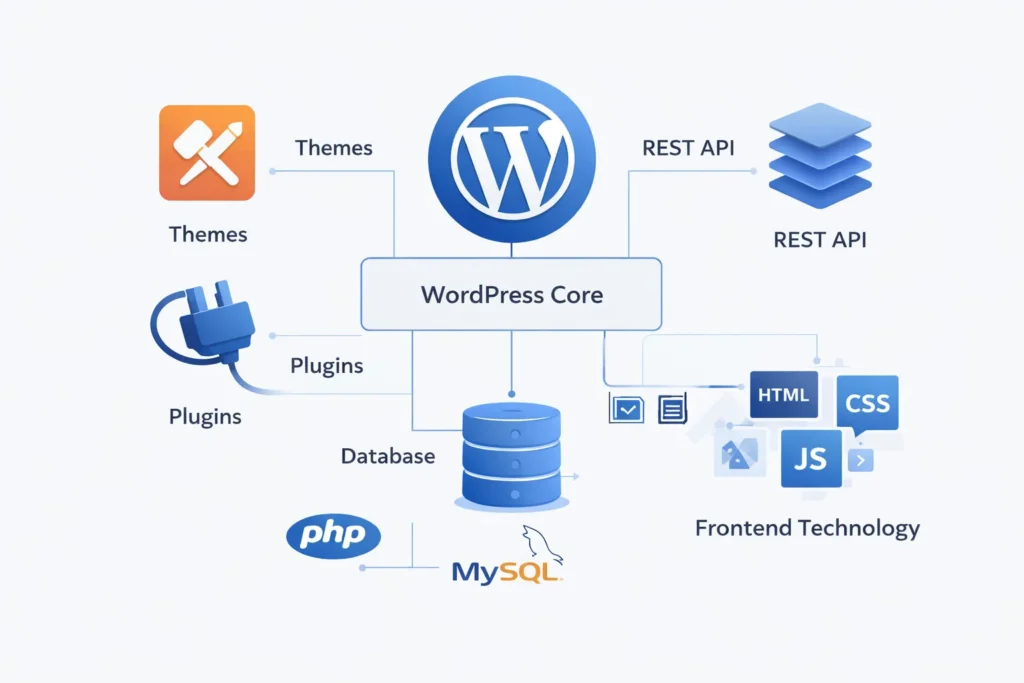
Why Choose WordPress for Website Development
Open Source Freedom
WordPress’s GPL license means you have complete freedom to use, modify, and distribute the software. This open-source nature has fostered an enormous global community that continuously improves the platform and creates innovative extensions.
Extensive Ecosystem
The WordPress ecosystem includes over 60,000 plugins and 10,000 themes, providing pre-built solutions for virtually any functionality requirement. This extensive marketplace accelerates development timelines and reduces costs while maintaining professional quality standards.
Scalability and Flexibility
WordPress scales effortlessly from small personal blogs to high-traffic enterprise websites. Major brands, including Sony Music, The New York Times, and Microsoft News, rely on WordPress, demonstrating its capacity to handle demanding requirements.
SEO-Friendly Architecture
WordPress generates clean, semantic code that search engines can easily crawl and index. Built-in features like customizable permalinks, automatic sitemaps, and structured heading hierarchies provide strong SEO foundations before any optimization plugins are installed.
Cost-Effective Development
Compared to custom-built solutions or proprietary platforms, WordPress significantly reduces development costs. The availability of experienced developers, extensive documentation, and ready-made components makes WordPress development both affordable and efficient.
Active Community Support
With millions of users worldwide, WordPress benefits from extensive community-generated resources, including forums, tutorials, documentation, and local meetup groups. This collective knowledge base provides solutions to virtually any development challenge.
WordPress Development Fundamentals
Setting Up Your Development Environment
Professional WordPress development begins with establishing a proper local development environment. This approach allows you to build and test websites on your computer before deploying to live servers, preventing errors from affecting public-facing sites.
Local Development Tools:
LocalWP (Formerly Local by Flywheel): The most popular local development solution offering one-click WordPress installation, built-in SSL, and easy site sharing. LocalWP provides a user-friendly interface perfect for developers of all skill levels.
XAMPP: Cross-platform solution installing Apache, MySQL, PHP, and Perl. XAMPP offers complete control over server configuration, ideal for developers who need customized environments.
Docker: Container-based approach providing isolated development environments with precise configuration control. Docker ensures consistency between development, staging, and production environments.
Choosing Hosting for Production Sites:
When moving from development to production, hosting selection dramatically impacts performance, security, and user experience.
Managed WordPress Hosting: Providers like WP Engine, Kinsta, and Flywheel offer WordPress-specific optimizations, automatic updates, built-in caching, and expert support.
VPS Hosting: Virtual Private Servers from DigitalOcean, Linode, or Vultr provide dedicated resources and complete configuration control at moderate costs.
Shared Hosting: Budget-friendly options from Bluehost, SiteGround, or HostGator are suitable for smaller websites with limited traffic.
Understanding WordPress File Structure
WordPress organizes files into specific directories, each serving distinct purposes:
wp-content/: Houses all customizable elements including themes, plugins, and uploaded media. This directory contains your unique website components.
wp-admin/: Contains all administrative interface files. Developers rarely modify these core administration files directly.
wp-includes/: Holds core WordPress functionality files, including classes, functions, and libraries that power the platform.
wp-config.php: Critical configuration file containing database connection details, security keys, and system settings.
Understanding this structure helps developers locate relevant files quickly and maintain proper organization during customization projects.
WordPress Database Architecture
WordPress uses MySQL databases structured into multiple interconnected tables:
wp_posts: Stores all content, including posts, pages, custom post types, and revisions.
wp_postmeta: Contains additional metadata associated with posts and pages.
wp_users: Holds user account information and credentials.
wp_usermeta: Stores additional user metadata and preferences.
wp_options: Contains site-wide settings, plugin configurations, and theme options.
wp_terms, wp_term_taxonomy, wp_term_relationships: Manage taxonomies including categories and tags.
Understanding database structure enables developers to write efficient queries, troubleshoot issues, and create custom functionality that integrates seamlessly with WordPress core.
Theme Development and Customization
Choosing the Right Theme
Theme selection significantly impacts development efficiency, site performance, and user experience.
Free vs Premium Themes:
Free themes from the WordPress.org repository offer basic functionality with community support. They’re suitable for simple projects and learning purposes.
Premium themes from marketplaces like ThemeForest, Elegant Themes, or StudioPress provide advanced features, professional support, regular updates, and sophisticated design options.
Evaluation Criteria:
- Performance: Check PageSpeed scores and loading times
- Regular Updates: Ensure ongoing compatibility and security patches
- Documentation: Comprehensive guides accelerate implementation
- Support Quality: Responsive assistance when issues arise
- Code Quality: Well-structured, validated code following WordPress standards
- Flexibility: Customization options matching your specific requirements
Theme Customization Methods
WordPress Customizer:
The built-in Customizer provides a live preview interface for modifying theme settings, colors, typography, and layout options without touching code.
Page Builders:
Modern page builders like Elementor, Beaver Builder, and Divi offer drag-and-drop interfaces enabling visual design without coding knowledge. These tools democratize website design while maintaining professional results.
Custom CSS:
Adding custom CSS through the Customizer or child themes allows precise visual adjustments while preserving theme update capabilities.
Custom Theme Development
Building custom themes from scratch provides ultimate control over every aspect of design and functionality.
Theme Structure Essentials:
Every WordPress theme requires these core files:
style.css: Contains theme metadata and CSS styling rules.
index.php: Default template file rendering content when no specific template exists.
functions.php: Registers theme features, enqueues scripts and styles, and adds custom functionality.
header.php: Template for site header including navigation and branding.
footer.php: Template for site footer containing copyright and supplementary navigation.
sidebar.php: Template for sidebar widgets and supplementary content.
Template Hierarchy:
WordPress follows a predictable template hierarchy, determining which template file renders specific content types. Understanding this hierarchy enables developers to create targeted templates for posts, pages, archives, and custom post types.
Child Themes:
Child themes inherit parent theme functionality while allowing customizations without modifying original theme files. This approach preserves customizations through parent theme updates, representing a best practice for theme modifications.
Block Themes and Full Site Editing
WordPress 6.0+ introduced Full Site Editing (FSE), transforming theme development through block-based templates. Block themes use HTML templates instead of PHP files, enabling complete site editing through the block editor.
FSE provides unprecedented control over headers, footers, and all template parts without requiring code knowledge, representing the future direction of WordPress theme development.
Plugins and Functionality
Essential Plugin Categories
Strategic plugin selection extends WordPress functionality while maintaining performance and security.
SEO Plugins:
Yoast SEO and Rank Math provide comprehensive on-page optimization tools, including content analysis, XML sitemaps, schema markup, and breadcrumbs.
Security Plugins:
Wordfence and Sucuri Security offer firewall protection, malware scanning, login security, and real-time threat defense.
Performance Plugins:
WP Rocket, W3 Total Cache, and Autoptimize implement caching, code minification, lazy loading, and CDN integration for faster loading times.
Backup Plugins:
UpdraftPlus, BackupBuddy, and VaultPress automate regular backups with off-site storage options, ensuring data protection.
Form Plugins:
Contact Form 7, WPForms, and Gravity Forms create sophisticated forms with conditional logic, payment integration, and spam protection.
E-commerce Plugins:
WooCommerce transforms WordPress into a fully-functional online store with product management, payment processing, and inventory control.
Plugin Best Practices
Quality Over Quantity: Install only necessary plugins. Each additional plugin increases potential security vulnerabilities and performance overhead.
Regular Updates: Keep plugins updated to patch security vulnerabilities and maintain compatibility with WordPress core updates.
Compatibility Testing: Test plugin compatibility in staging environments before adding to production sites.
Code Review: Examine plugin code quality, update frequency, and support responsiveness before installation.
Custom Plugin Development
Creating custom plugins separates site-specific functionality from theme code, ensuring features persist through theme changes.
Plugin Structure:
Custom plugins require a main PHP file containing header comments identifying the plugin:
/*
Plugin Name: Custom Functionality
Description: Site-specific features
Version: 1.0
Author: Your Name
*/
WordPress Hooks:
WordPress uses two hook types for extending functionality:
Actions: Execute custom code at specific points during WordPress execution using add_action().
Filters: Modify data before WordPress processes or displays it using add_filter().
Understanding hooks enables developers to extend WordPress without modifying core files, maintaining update compatibility and code organization.
WordPress SEO Optimization
Search Engine Optimization built into your WordPress development process establishes strong visibility foundations.
Technical SEO Fundamentals
Permalink Structure:
Configure descriptive, keyword-rich URLs through Settings > Permalinks. The “Post name” structure creates clean, readable URLs that search engines prefer.
XML Sitemaps:
Generate comprehensive XML sitemaps helping search engines discover and index all site content efficiently. SEO plugins automate sitemap generation and submission to search engines.
Schema Markup:
Implement structured data markup, helping search engines understand content context and display rich snippets in search results. Schema types include Article, Product, FAQ, and Review markup.
Robots.txt Configuration:
Create robots.txt files controlling search engine crawler access to specific directories and files, optimizing crawl budget, and protecting sensitive areas.
On-Page SEO Best Practices
Content Optimization:
Write comprehensive, valuable content targeting specific keywords naturally. Focus on user intent rather than keyword density.
Heading Structure:
Organize content with proper heading hierarchy (H1, H2, H3), improving readability and helping search engines understand content structure.
Image Optimization:
Add descriptive alt text to all images, improving accessibility and providing additional ranking signals. Compress images reducing file sizes without quality loss.
Internal Linking:
Create strategic internal links, distributing page authority throughout your site and helping users discover related content.
Core Web Vitals Optimization
Google’s Core Web Vitals measure user experience through three metrics:
Largest Contentful Paint (LCP): Measures loading performance. Target LCP under 2.5 seconds.
First Input Delay (FID): Measures interactivity. Target FID under 100 milliseconds.
Cumulative Layout Shift (CLS): Measures visual stability. Target CLS under 0.1.
Optimize these metrics through efficient code, optimized images, proper resource loading, and performance-focused hosting.
Performance Optimization
Website speed directly impacts user experience, Conversion Rate, and search engine rankings. WordPress performance optimization requires strategic implementation across multiple areas.
Caching Strategies
Page Caching: Stores complete HTML versions of pages, serving cached versions to subsequent visitors, dramatically reducing server processing requirements.
Object Caching: Stores database query results in memory, reducing repetitive database calls and improving dynamic page generation speed.
Browser Caching: Instructs visitor browsers to store static resources locally, eliminating unnecessary downloads on repeat visits.
Implement caching through plugins like WP Rocket or server-level configurations for maximum performance benefits.
Image Optimization
Images typically account for the majority of page weight. Optimization strategies include:
Format Selection: Use the WebP format, providing superior compression compared to JPEG and PNG while maintaining visual quality.
Compression: Reduce file sizes through lossy or lossless compression using plugins like Smush or ShortPixel.
Lazy Loading: Defer off-screen image loading until users scroll to them, reducing initial page load times.
Responsive Images: Serve appropriately sized images based on visitors’ device screen sizes using WordPress’s built-in responsive image functionality.
Code Optimization
Minification: Remove unnecessary characters from CSS, JavaScript, and HTML without affecting functionality, reducing file sizes.
Concatenation: Combine multiple CSS or JavaScript files into a single file, reducing HTTP requests.
Defer JavaScript: Load JavaScript files after critical content renders, preventing render-blocking and improving perceived performance.
Database Optimization
WordPress databases accumulate overhead through post revisions, spam comments, and transient options.
Regular Cleanup: Remove post revisions, spam, trashed items, and expired transients through plugins like WP-Optimize.
Query Optimization: Write efficient database queries using WordPress query functions properly and avoid unnecessary data retrieval.
Indexing: Ensure proper database indexing for frequently queried fields, improving query performance.
Content Delivery Network (CDN)
CDNs distribute static assets across global server networks, delivering content from geographically closer servers to visitors. Services like Cloudflare, KeyCDN, or BunnyCDN significantly reduce latency and improve loading speeds worldwide.
Security Best Practices
WordPress security protects your website, data, and visitors from malicious attacks and vulnerabilities.
Core Security Measures
Regular Updates:
Keep WordPress core, themes, and plugins updated immediately when updates are released. Updates often include critical security patches addressing newly discovered vulnerabilities.
Strong Authentication:
Implement strong passwords using combinations of uppercase, lowercase, numbers, and special characters. Avoid common words or predictable patterns.
Two-Factor Authentication (2FA):
Add a security layer requiring a second verification method beyond passwords. Plugins like Wordfence or Google Authenticator enable 2FA protection.
Limit Login Attempts:
Prevent brute force attacks by limiting failed login attempts through plugins that temporarily block IP addresses after multiple failed attempts.
SSL/HTTPS Implementation
Secure Socket Layer (SSL) certificates encrypt data transmitted between servers and visitor browsers, protecting sensitive information and boosting search rankings.
Most hosting providers offer free SSL certificates through Let’s Encrypt. After installation, configure WordPress to force HTTPS across all pages.
User Role Management
WordPress includes five default user roles with varying permission levels:
Administrator: Complete control over all site aspects Editor: Publish and manage posts, including those by other users Author: Publish and manage their own posts Contributor: Write and manage their own posts but cannot publish Subscriber: Only manage their profile
Assign minimum necessary permissions to each user, following the principle of least privilege.
Security Hardening
Disable File Editing: Prevent theme and plugin file editing through the WordPress admin by adding define('DISALLOW_FILE_EDIT', true); to wp-config.php.
Change Default Database Prefix: Use custom database table prefixes instead of the default “wp_”, making SQL injection attacks more difficult.
Hide WordPress Version: Remove WordPress version numbers from your site, preventing attackers from targeting version-specific vulnerabilities.
Implement Web Application Firewall (WAF): Filter malicious traffic before it reaches your website through services like Cloudflare or Sucuri.
Backup Strategy
Comprehensive backup strategies ensure quick recovery from security incidents or technical failures.
Backup Frequency: Perform daily backups for actively updated sites, weekly for static content sites.
Backup Components: Include the complete file system and database in every backup.
Off-Site Storage: Store backups in separate locations from your website using services like Google Drive, Dropbox, or Amazon S3.
Test Restorations: Regularly test backup restoration procedures, ensuring backups function correctly when needed.
E-commerce with WordPress
WooCommerce transforms WordPress into a powerful e-commerce platform capable of managing sophisticated online stores.
WooCommerce Setup
Installation: Install WooCommerce through the WordPress plugin repository, following the setup wizard configuring basic store settings.
Product Configuration: Add products with detailed descriptions, pricing, inventory management, variations, and product images.
Payment Gateways: Integrate payment processors like Stripe, PayPal, or Square, enabling secure online transactions.
Shipping Configuration: Set up shipping zones, methods, and rates based on location, weight, or order value.
E-commerce Optimization
Product Page Optimization: Write compelling product descriptions with high-quality images, clear calls-to-action, and social proof through reviews.
Checkout Optimization: Minimize checkout steps, offer guest checkout options, and implement progress indicators, reducing cart abandonment.
Security for E-commerce: Maintain PCI compliance for payment data handling, implement SSL across the entire site, and use secure payment gateways.
Performance for Online Stores: Optimize product images, implement caching carefully around dynamic cart content, and use CDNs for static assets.
Modern WordPress Development (2026)

Block Editor Mastery (Gutenberg)
The block editor represents WordPress’s present and future, providing intuitive content creation through modular blocks.
Block Patterns: Pre-designed block combinations accelerate content creation while maintaining design consistency.
Reusable Blocks: Create once, use everywhere. Save frequently used block combinations for consistent implementation across multiple pages.
Custom Blocks: Develop unique blocks for specific functionality using React and WordPress’s block development tools.
Full Site Editing (FSE)
Full Site Editing extends block editor functionality to entire site templates, including headers, footers, and archive pages.
Template Editing: Modify complete page templates visually without code through the Site Editor.
Global Styles: Define site-wide design tokens,s including colors, typography, and spacing, ensuring consistency across all pages.
Template Parts: Create reusable sections like headers and footers used across multiple templates, maintaining consistency.
Headless WordPress
Headless WordPress decouples content management from presentation layers, using WordPress as a content API powering separate frontend applications.
WordPress REST API: Built-in API exposing WordPress content through JSON endpoints accessible to any frontend framework.
Advantages: Superior performance, unlimited frontend technology options, enhanced security through backend separation, and multi-platform content delivery.
Use Cases: Mobile applications, progressive web apps, static site generators, and omnichannel content distribution.
Popular Frameworks: Combine WordPress with React, Next.js, Gatsby, or Vue.js, creating modern, performant frontend experiences.
AI Integration
Artificial intelligence transforms content creation, optimization, and user experiences within WordPress.
AI Content Generation: Tools like Jetpack AI Assistant help generate content ideas, draft initial content, and optimize existing text.
AI-Powered Search: Implement intelligent search understanding natural language queries and delivers contextually relevant results.
Chatbots: Add AI-powered chatbots providing instant customer support and engagement.
Content Optimization: Use AI tools to analyze content readability, SEO optimization, and user engagement potential.
Maintenance and Management
Ongoing maintenance ensures WordPress websites remain secure, performant, and functional over time.
Update Management
Core Updates: Apply WordPress core updates promptly, preferably in staging environments first, testing for compatibility issues before production deployment.
Plugin Updates: Update plugins regularly, reviewing changelogs for breaking changes and testing updates in safe environments.
Theme Updates: Keep themes updated for security patches and feature improvements, particularly when using third-party themes.
Performance Monitoring
Speed Testing: Regularly test site speed using tools like GTmetrix, Pingdom, or Google PageSpeed Insights, identifying performance degradation.
Uptime Monitoring: Implement uptime monitoring through services like UptimeRobot or Pingdo,m receiving immediate notifications during outages.
Error Monitoring: Monitor PHP errors, JavaScript console errors, and server logs, identifying issues before they impact users.
Content Maintenance
Content Audits: Periodically review content for accuracy, relevance, and performance,e identifying opportunities for updates or consolidation.
Broken Link Checks: Scan for broken internal and external links,s maintaining user experience and SEO value.
Image Optimization: Review and optimize older images as compression technologies improve.
Analytics and Reporting
Google Analytics: Implement comprehensive analytics tracking of user behavior, traffic sources, and conversion metrics.
Search Console: Monitor search performance, indexing status, and technical issues through Google Search Console.
Custom Reporting: Create custom reports tracking key performance indicators relevant to specific business objectives.
Common WordPress Development Mistakes
Plugin Overload
Installing excessive plugins creates performance bottlenecks, increases security vulnerabilities, and complicates troubleshooting. Install only essential plugins, regularly audit installed plugins, and remove unused extensions.
Neglecting Updates
Ignoring updates exposes sites to known security vulnerabilities, compatibility issues, and missing feature improvements. Establish regular update schedules and testing procedures.
Poor Hosting Choices
Inadequate hosting causes slow loading speeds, frequent downtime, and security issues. Invest in quality hosting appropriate for your traffic levels and performance requirements.
No Backup Strategy
Operating without backups risks catastrophic data loss from security breaches, technical failures, or human errors. Implement automated backup systems with off-site storage.
Ignoring Mobile Optimization
With the majority of web traffic from mobile devices, neglecting mobile optimization alienates significant audience segments. Use responsive themes and test mobile experiences thoroughly.
Security Negligence
Weak passwords, outdated software, and missing security measures invite attacks. Implement comprehensive security strategies from development through ongoing maintenance.
WordPress vs Alternative Platforms
The WordPress vs Wix
WordPress Advantages: Greater flexibility, unlimited customization, complete ownership, extensive ecosystem, and superior SEO capabilities.
Wix Advantages: Simpler learning curve, includes hosting, drag-and-drop simplicity, suitable for non-technical users.
Best For: WordPress suits businesses requiring growth, customization, and long-term scalability. Wix works for simple websites with minimal technical requirements.
WordPress vs Webflow
WordPress Advantages: Larger ecosystem, more developers available, cost-effective, mature platform with extensive resources.
Webflow Advantages: Visual development environment, integrated hosting, powerful animations, and modern design workflows.
Best For: WordPress serves traditional development needs with established workflows. Webflow excels for design-focused projects requiring sophisticated animations.
WordPress vs Shopify
WordPress (WooCommerce) Advantages: Complete control, lower transaction fees, unlimited customization, and content Digital Marketing integration.
Shopify Advantages: E-commerce specialization, simplified setup, built-in features, reliable hosting, and excellent support.
Best For: WordPress suits businesses integrating e-commerce with content marketing. Shopify Development serves dedicated online stores prioritizing simplicity.
When NOT to Use WordPress
WordPress may not be optimal for:
- Extremely simple one-page sites requiring minimal updates
- Applications requiring complex custom functionality are better suited to frameworks
- Projects with extremely limited budgets are unable to afford hosting
- Teams are completely unfamiliar with CMS concepts, preferring all-in-one builders
WordPress Development Cost Breakdown
Initial Setup Costs
Domain Registration: $10-15 annually, Hosting: $5-50 monthly, depending on traffic and requirements. Premium Theme: $30-200 one-time,e Essential Plugins: $0-500 annually, SSL Certificate: Often included with hosting
Development Costs
DIY Development: Time investment, learning, and implementing Freelance Developer: $30-150 per hour, depending on experience Agency Development: $5,000-50,000+ for complete custom solutions
Ongoing Costs
Hosting: $60-600 annually, Domain Renewal: $10-15 annually, Plugin Renewals: $50-500 annually, Maintenance: $50-500 monthly,y depending on support leve,l Content Updates: Variable based on frequency and complexity
Total First Year Investment
Basic Site: $200-1,000 Professional Site: $2,000-10,000 Enterprise Site: $10,000-100,000+
Budget-conscious projects can achieve professional results through strategic choices, while enterprise requirements justify significant investments delivering corresponding value.
Conclusion
WordPress website development in 2026 combines traditional CMS strengths with modern web technologies, creating powerful, flexible platforms for diverse online objectives. From fundamental concepts through advanced techniques, mastering WordPress development requires understanding core principles, following best practices, and continuously adapting to platform evolution.
Success with WordPress stems from strategic planning, quality implementation, ongoing optimization, and commitment to security and performance standards. Whether building simple blogs or complex e-commerce platforms, WordPress provides the tools, flexibility, and community support necessary for achieving ambitious Digital Marketing goals.
Start your WordPress development journey by establishing solid foundations through proper development environments, quality themes and plugins, and comprehensive security measures. Progress to advanced techniques, including custom development, performance optimization, and modern approaches like headless WordPress,s as your skills and requirements evolve.
The WordPress ecosystem continues expanding with innovations in block editing, full site editing, AI integration, and performance enhancements. By staying current with developments and maintaining focus on user experience and business objectives, WordPress developers create exceptional websites serving users and achieving measurable results.
Faqs
WordPress software is completely free and open-source. However, you’ll need to pay for web hosting, domain registration, and potentially premium themes or plugins.
WordPress.org is self-hosted software offering complete control and customization. WordPress.com is a hosted service with simplified setup but limited customization unless using premium plans.
Basic WordPress usage requires no coding knowledge. However, advanced customization and development benefit from understanding HTML, CSS, PHP, and JavaScript.
Simple websites can be built in days. Professional sites typically take 2-8 weeks. Complex custom solutions may require several months, depending on requirements.
WordPress is secure when properly maintained. Regular updates, strong passwords, quality plugins, and security best practices keep WordPress sites protected from threats.
Yes, WordPress scales effectively with proper hosting, caching, CDN implementation, and optimization. Major high-traffic sites run on WordPress successfully.
Best hosting depends on your needs. Managed WordPress hosts like WP Engine or Kinsta offer optimized environments. VPS hosting provides more control for technical users.

