Launching a new website is one of the most critical milestones for any business. It can be exciting, but also overwhelming if you overlook something important. A structured website launch checklist ensures your site goes live smoothly, performs well, and attracts visitors from day one.
This comprehensive guide walks you through every essential step—from initial planning to post-launch optimization. Whether you’re launching a business website, e-commerce store, or blog, this checklist covers everything you need for a successful launch in 2026.
Phase 1: Pre-Launch Planning & Research
Define Website Goals and Key Performance Indicators (KPIs)
Before building anything, establish clear, measurable goals. Ask yourself:
- What is the primary purpose of this website? (Lead generation, e-commerce, information, community building)
- Who is my target audience?
- What specific actions should visitors take?
- How will I measure success?
Set SMART Goals:
- Specific: “Increase newsletter subscribers by 500”
- Measurable: Track with analytics
- Achievable: Based on market research
- Relevant: Aligns with business objectives
- Time-bound: “Within the first 3 months.”
Example KPIs:
- Number of monthly visitors
- Conversion rate (form submissions, purchases)
- Average session duration
- Bounce rate
- Email list growth rate
- Revenue targets (for e-commerce)
Conduct Competitor Analysis
Research your competitors to identify opportunities and best practices:
What to Analyze:
- Website design and user experience
- Content strategy and topics covered
- SEO keywords they rank for
- Social media presence
- Call-to-action placement
- Unique value propositions
- Technical performance (speed, mobile optimization)
Tools to Use:
- Semrush or Ahrefs for SEO analysis
- SimilarWeb for traffic insights
- Google search for manual review
- Social media platforms for engagement metrics
Research Industry Trends
Stay current with industry developments:
- Follow industry blogs and publications
- Join relevant forums and communities
- Subscribe to newsletters
- Attend webinars and conferences
- Monitor emerging technologies
- Track consumer behavior changes
Phase 2: Technical Foundation Setup


Domain Name Selection and Registration
Choose a domain name that is:
- Memorable: Easy to recall and spell
- Brandable: Reflects your business identity
- Short: Ideally under 15 characters
- Extension-appropriate: .com for businesses, .org for nonprofits, country-specific for local businesses
- Keyword-relevant: Include target keywords when possible
- Trademark-safe: Check for existing trademarks
Domain Registration Tips:
- Register for multiple years (shows commitment to search engines)
- Enable domain privacy protection
- Consider purchasing common misspellings
- Secure related domain extensions (.net, .org)
Web Hosting Provider Selection
Choose hosting based on:
Performance Requirements:
- Expected traffic volume
- Storage needs
- Bandwidth requirements
- Server location (proximity to target audience)
Hosting Types:
- Shared Hosting: Budget-friendly, suitable for small websites
- VPS Hosting: More control and resources
- Dedicated Hosting: Maximum performance for high-traffic sites
- Cloud Hosting: Scalable and reliable
- Managed WordPress Hosting: Optimized for WordPress sites
Key Features to Look For:
- 99.9%+ uptime guarantee
- 24/7 customer support
- Automatic backups
- SSL certificate included
- Easy scalability options
- CDN integration
- Staging environment
SSL Certificate Installation
SSL (Secure Sockets Layer) certificates are non-negotiable in 2026:
Why SSL is Critical:
- Encrypts data between the user and the server
- Required for HTTPS (ranking factor)
- Builds user trust (padlock icon)
- Required for payment processing
- Browser warnings without it
Implementation Steps:
- Obtain an SSL certificate (often free with hosting)
- Install the certificate on the server
- Configure the website to use HTTPS
- Set up 301 redirects from HTTP to HTTPS
- Update internal links to HTTPS
- Update external resources (images, scripts) to HTTPS
- Test across all pages
Professional Email Setup
Create professional email addresses using your domain:
Why It Matters:
- Builds credibility (info@yourdomain.com vs. info@gmail.com)
- Reinforces brand identity
- Looks professional to clients
- Better for business communications
Essential Email Addresses:
- info@yourdomain.com (general inquiries)
- support@yourdomain.com (customer support)
- admin@yourdomain.com (administrative)
- sales@yourdomain.com (sales inquiries)
- hello@yourdomain.com (friendly alternative)
Email Hosting Options:
- Google Workspace (professional, reliable)
- Microsoft 365 (enterprise features)
- Hosting provider’s email service
- Zoho Mail (affordable option)
Phase 3: Design & Content Preparation
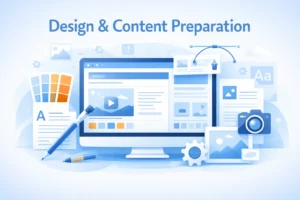
Create Website Sitemap
Plan your website structure before building:
Essential Pages:
- Homepage (clear value proposition)
- About page (your story and mission)
- Services/Products page (what you offer)
- Blog (for content marketing)
- Contact page (multiple contact options)
- Privacy policy (legally required)
- Terms of service (protects your business)
- FAQ page (answers common questions)
E-commerce Additional Pages:
- Product categories
- Individual product pages
- Shopping cart
- Checkout page
- Account/profile pages
- Order tracking
- Returns/refunds policy
Navigation Best Practices:
- Keep the main menu to 5-7 items
- Use descriptive labels
- Create a logical hierarchy
- Include breadcrumbs for deep pages
- Add footer navigation with important links
Content Preparation and Copywriting
Homepage Content:
- Compelling headline (clear value proposition)
- Subheadline (supporting details)
- Hero image or video
- Key benefits (3-5 main points)
- Social proof (testimonials, trust badges)
- Clear call-to-action
- Featured products/services
About Page Content:
- Your story and mission
- Team photos and bios
- Company values
- Achievements and milestones
- Behind-the-scenes content
- Why customers should trust you
Service/Product Pages:
- Detailed descriptions
- Benefits over features
- High-quality images
- Pricing information
- Customer testimonials
- Clear CTAs
- Related products/services
Copywriting Best Practices:
- Write for your target audience
- Use clear, concise language
- Break up text with headings
- Include bullet points for scannability
- Proofread thoroughly (use Grammarly)
- Check for placeholder text
- Ensure consistent brand voice
- Include relevant keywords naturally
Image and Media Optimization
Image Requirements:
- High resolution but web-optimized
- Consistent style and quality
- Relevant to content
- Properly licensed (avoid copyright issues)
- Professional photography is preferred over generic stock photos
Optimization Techniques:
- Compress images (use TinyPNG, ImageOptim)
- Use modern formats (WebP for better compression)
- Implement lazy loading
- Add descriptive alt text for accessibility and SEO
- Use appropriate dimensions (don’t upload larger than displayed)
- Create responsive images for different devices
Video Content:
- Host on YouTube or Vimeo (saves bandwidth)
- Embed rather than direct upload
- Add transcripts for accessibility
- Optimize thumbnails
- Include captions/subtitles
Design Consistency Check
Brand Elements:
- Logo placement (header, consistent sizing)
- Favicon (16×16 or 32×32 pixels)
- Color palette (consistent across all pages)
- Typography (2-3 font families maximum)
- Button styles (hover effects, consistent design)
- Icon set (consistent style)
- Spacing and alignment
Responsive Design:
- Test on multiple screen sizes
- Ensure mobile-friendly navigation
- Check touch target sizes (minimum 48x48px)
- Verify image scaling
- Test forms on mobile devices
Phase 4: Technical SEO Optimization

On-Page SEO Elements
Title Tags:
- Unique for every page
- Include the target keyword near the beginning
- Keep under 60 characters
- Make compelling content to encourage clicks
- Format: Primary Keyword | Brand Name
Meta Descriptions:
- Unique for every page
- 150-160 characters optimal
- Include the target keyword
- Include a call-to-action
- Accurately describe page content
Header Tags (H1-H6):
- One H1 per page (main topic)
- Use H2 for main sections
- Use H3-H6 for subsections
- Include keywords naturally
- Create a logical hierarchy
URL Structure:
- Use descriptive, keyword-rich slugs
- Keep URLs short and readable
- Use hyphens to separate words
- Avoid numbers and special characters
- Use lowercase only
- Example: yourdomain.com/website-launch-checklist
Internal Linking:
- Link related pages together
- Use descriptive anchor text
- Aim for 2-5 internal links per page
- Link to important pages from the homepage
- Create topic clusters
Image Alt Text:
- Describe image content accurately
- Include keywords when relevant
- Keep under 125 characters
- Essential for accessibility
- Leave empty for decorative images
XML Sitemap Creation
An XML sitemap helps search engines discover and index your pages:
Sitemap Requirements:
- Include all important pages
- Exclude duplicate content
- Update automatically when adding pages
- Submit to Google Search Console
- Submit to Bing Webmaster Tools
How to Create:
- Use plugins (Yoast SEO, Rank Math for WordPress)
- Use online generators for static sites
- Verify at yourdomain.com/sitemap.xml
- Check for errors in Search Console
Robots.txt Configuration
Control how search engines crawl your site:
What to Block:
- Admin areas
- Duplicate content
- Thank you pages
- Search results pages
- Staging environments
Testing:
- Use Google Search Console robots.txt tester
- Verify it doesn’t block important pages
- Check syntax errors
Schema Markup Implementation
Add structured data to help search engines understand your content:
Common Schema Types:
- Organization: Company information
- LocalBusiness: Physical location details
- Article : Blog posts
- Product: E-commerce items
- FAQ: Question and answer format
- Review: Customer testimonials
- BreadcrumbList: Navigation path
- Website: Site-wide information
Implementation Methods:
- JSON-LD format (recommended by Google)
- Use Schema.org markup
- Plugins like Schema Pro or Rank Math
- Test with Google’s Rich Results Test
Example JSON-LD for Organization:
Copy
{
“@context”: “https://schema.org”,
“@type”: “Organization”,
“name”: “Your Company Name”,
“url”: “https://yourdomain.com”,
“logo”: “https://yourdomain.com/logo.png”,
“contactPoint”: {
“@type”: “ContactPoint”,
“telephone”: “+1-555-123-4567”,
“contactType”: “Customer Service”
}
}
Social Media Meta Tags
Image Requirements:
- Minimum 1200x630px for Open Graph
- Maximum file size: 8MB
- Supported formats: JPG, PNG, GIF
- Test with Facebook Sharing Debugger
Canonical Tags Setup
Prevent duplicate content issues:
When to Use:
- Product variations showing the same content
- Printer-friendly versions
- Similar pages with minimal differences
- Content accessible via multiple URLs
Implementation:
Copy
<link rel=“canonical” href=“https://yourdomain.com/preferred-url”>
301 Redirects Configuration
Essential for site migrations or URL changes:
When to Use:
- Old domain to new domain
- HTTP to HTTPS (if not automatic)
- Changed URL structure
- Deleted pages (redirect to relevant alternative)
- Multiple domains pointing to one site
Implementation Methods:
- Server configuration (.htaccess for Apache)
- Website platform settings
- Redirect plugins
- CDN rules
Best Practices:
- Redirect to the most relevant page
- Avoid redirect chains
- Test all redirects before launch
- Monitor 404 errors in Search Console
Phase 5: Security & Legal Compliance

Security Hardening
Strong Password Policy:
- Minimum 12 characters
- Mix of uppercase, lowercase, numbers, symbols
- Unique passwords for each account
Two-Factor Authentication (2FA):
- Enable for all admin accounts
- Use authenticator apps (Google Authenticator, Authy)
Firewall Setup:
- Install Web Application Firewall (WAF)
- Configure rules for common threats
Security Plugins (for WordPress):
- Wordfence Security
- Sucuri Security
Key Security Features:
- Malware scanning
- Login attempt limiting (max 3-5 attempts)
- IP blacklisting
Security Headers: Implement these HTTP security headers:
- Content Security Policy (CSP): Prevents XSS attacks
- X-Frame-Options: Prevents clickjacking
- X-Content-Type-Options: Prevents MIME sniffing
Regular Backup System:
- Daily automated backups
- Store backups off-site (cloud storage)
- Include both files and the database
Backup Solutions:
- UpdraftPlus (WordPress)
- VaultPress (Jetpack)
Software Updates:
- Enable automatic updates when possible
- Update CMS core (WordPress, etc.)
- Update themes regularly
Legal Compliance
Privacy & Data Protection
Your website must clearly state what personal data you collect, how it’s collected (through forms, cookies, or analytics), why it’s collected, how it’s stored, the retention period, and whether third-party access is permitted.
GDPR (EU Users): Obtain explicit consent, allow data access and portability, enable deletion (“right to be forgotten”), and report breaches within 72 hours.
CCPA (California Users): Disclose data categories, allow opt-out of data selling, and provide a “Do Not Sell My Personal Information” link.
Cookie Consent
Required if your site uses cookies:
Terms of Service
Strictly Necessary: Essential (no consent)
Functional & Analytics: Consent required
Display a clear cookie banner before setting non-essential cookies. Provide granular consent and easy opt-out. Use tools like Cookiebot, OneTrust, Termly, CookieYes, or Osano. Include a dedicated Cookie Policy page that explains the types, purposes, durations, and third-party cookies.
Include user acceptance, responsibilities, IP rights, liability limits, disclaimers, governing law, and dispute resolution.
Accessibility (ADA/WCAG)
Follow WCAG 2.1 Level AA standards:
Perceivable: Alt text, captions, color contrast
Operable: Keyboard navigation, focus indicators
Understandable: Clear text, predictable navigation
Robust: Valid HTML, screen reader compatibility
Test with WAVE, axe DevTools, or Lighthouse.
Other Legal Considerations
- Copyright & DMCA: Footer notice, takedown procedures, proper licensing
- Affiliate Disclosure: Clear, plain-language disclosure before links
- Medical/Financial Disclaimers: State non-professional status, recommend consulting experts
- Age Verification: COPPA compliance, age gates, parental consent
Phase 6: Performance Optimization

Website speed directly impacts user experience, conversions, and SEO rankings.
Core Web Vitals Optimization
Google’s Core Web Vitals are essential ranking factors:
- Largest Contentful Paint (LCP) – Loading Performance:
- Target: Under 2.5 seconds
- Measures: How quickly the main content loads
How to Boost Performance:
- Optimize and compress images
- Use modern image formats (WebP)
- Implement lazy loading
- Minimize server response time
- Remove render-blocking resources
- Use CDN for faster delivery
- Preload critical resources
- First Input Delay (FID) / Interaction to Next Paint (INP) – Interactivity:
- Target: Under 100ms (FID) / Under 200ms (INP)
- Measures: Response to user interactions
How to Improve:
- Minimize JavaScript execution
- Break up long tasks
- Use web workers for heavy processing
- Remove unnecessary third-party scripts
- Defer non-critical JavaScript
- Optimize event handlers
- Cumulative Layout Shift (CLS) – Visual Stability:
- Target: Under 0.1
- Measures :Unexpected layout movements
Methods to Refine:
- Set size attributes for images and videos
- Reserve space for ads
- Avoid inserting content above existing content
- Use CSS aspect ratio boxes
- Preload fonts to avoid font swapping
- Avoid animations that cause layout shifts
Image Optimization
Images typically account for most page weight:
Optimization Techniques:
- Compress images before upload (TinyPNG, ImageOptim)
- Convert to WebP format (90% better compression than JPEG)
- Use appropriate dimensions (don’t load 4K for 400px display)
- Implement responsive images (srcset attribute)
- Enable lazy loading (loading=”lazy” attribute)
- Use vector graphics (SVG) for icons and logos
- Optimize thumbnails separately
Image CDN:
- Use services like Cloudinary or ImageKit
- Automatic format conversion
- Dynamic resizing
- Global distribution
Caching Implementation
Caching dramatically improves load times for returning visitors:
Browser Caching:
- Set cache expiration headers
- Cache static assets (images, CSS, JS)
- Recommended duration: 1 year for static files
Server-Side Caching:
- Page caching (stores complete HTML)
- Object caching (stores database queries)
- Opcode caching (PHP acceleration)
Caching Plugins (WordPress):
- WP Rocket (premium, easiest)
- W3 Total Cache (free, powerful)
- LiteSpeed Cache (for LiteSpeed servers)
- WP Super Cache (simple, reliable)
CDN (Content Delivery Network): Benefits:
- Serves content from the nearest server to the user
- Reduces server load
- Improves global load times
- DDoS protection
Popular CDN Services:
- Cloudflare (free tier available)
- BunnyCDN (affordable)
- KeyCDN
- StackPath
- Amazon CloudFront
Code Optimization
Minification: Remove unnecessary characters from code:
- Minify CSS files
- Minify JavaScript files
- Minify HTML (carefully)
Tools:
- WP Rocket (automatic minification)
- Autoptimize plugin
- Online minifiers (for manual process)
Concatenation:
- Combine multiple CSS files into one
- Combine multiple JavaScript files
- Reduces HTTP requests
- Less important with HTTP/2
Remove Unused Code:
- Eliminate unused CSS (PurgeCSS)
- Remove unused JavaScript
- Dequeue unnecessary scripts
- Disable unused plugins/features
Defer Non-Critical Resources:
- Defer JavaScript loading
- Use the async attribute for independent scripts
- Load CSS asynchronously for below-fold content
Database Optimization
For dynamic sites (WordPress, etc.):
Regular Maintenance:
- Delete post revisions (limit to 3-5)
- Remove spam comments
- Delete trashed items permanently
- Optimize database tables
- Clean transient data
Database Optimization Plugins:
- WP-Optimize
- Advanced Database Cleaner
- WP-Sweep
Reduce Database Queries:
- Use caching
- Optimize plugin usage
- Limit post revisions
- Use pagination
Server Response Time
Improve server performance:
Server-Level Optimizations:
- Use PHP 8.0+ (much faster than older versions)
- Enable OPcache
- Use Redis or Memcached
- Optimize database queries
- Increase PHP memory limit (256MB minimum)
Hosting Considerations:
- Upgrade to better hosting if needed
- Use dedicated resources (VPS or dedicated server)
- Choose servers near the target audience
- Use SSD storage instead of HDD
Third-Party Scripts
Minimize the impact of external resources:
Audit Third-Party Scripts:
- Google Analytics
- Social media widgets
- Chat widgets
- Advertising scripts
- Heatmap/tracking tools
Optimization Strategies:
- Load scripts asynchronously
- Defer non-critical scripts
- Use facade loading (load on interaction)
- Self-host when possible
- Remove unnecessary scripts
- Use tag managers efficiently
Performance Testing
Testing Tools:
- Google PageSpeed Insights: Core Web Vitals and recommendations
- GTmetrix: Detailed performance analysis
- WebPageTest: Advanced testing with multiple locations
- Pingdom: Speed test and monitoring
- Lighthouse: Comprehensive auditing (in Chrome DevTools)
Testing Best Practices:
- Test from multiple locations
- Test on mobile and desktop
- Test with slow 3G connections
- Test multiple pages (not just homepage)
- Retest after optimizations
- Set up continuous monitoring
Performance Goals:
- Page load time under 3 seconds
- Time to Interactive under 5 seconds
- First Contentful Paint under 1.8 seconds
- PageSpeed score 90+ (mobile and desktop)
- Page size under 3MB
Phase 7: Analytics & Tracking Setup

Data-driven decisions require proper tracking:
Google Analytics 4 (GA4) Setup
Installation Steps:
- Create a Google Analytics account
- Set up GA4 property
- Install tracking code on all pages
- Verify data collection
Essential GA4 Configurations:
Events to Track:
- Page views (automatic)
- Scroll depth (enhanced measurement)
- Outbound link clicks
- File downloads
- Video engagement
- Form submissions
- Button clicks
Conversion Goals: Define what matters for your business:
- Form submissions (contact, newsletter)
- Product purchases
- Account registrations
- Phone clicks
- Email clicks
- Quote requests
- Resource downloads
Custom Dimensions: Track additional data:
- User type (customer, lead, visitor)
- Content categories
- Author names
- Product categories
E-commerce Tracking (if applicable):
- Enable e-commerce reporting
- Track purchases
- Product impressions
- Add to cart events
- Checkout process
- Revenue reporting
Audience Segmentation: Create segments for:
- New vs returning visitors
- Traffic sources
- Device types
- Geographic locations
- High-value customers
Google Search Console Setup
Essential for SEO monitoring:
Verification Methods:
- HTML file upload
- Meta tag
- Google Analytics account
- Google Tag Manager
- Domain name provider
Essential Tasks:
Submit XML Sitemap:
- Navigate to the Sitemaps section
- Enter sitemap URL (yourdomain.com/sitemap.xml)
- Submit and monitor indexing status
Monitor Search Performance:
- Track keywords driving traffic
- Identify ranking opportunities
- Monitor click-through rates
- Analyze search queries
Check Coverage Issues:
- Identify crawl errors
- Fix indexing problems
- Submit URLs for indexing
- Monitor page experience
Set Up URL Parameters:
- Handle tracking parameters
- Prevent duplicate content issues
Monitor Manual Actions:
- Check for penalties
- Address guideline violations
Conversion Tracking
Track specific actions:
Form Tracking:
- Contact form submissions
- Newsletter signups
- Lead generation forms
- Application forms
Implementation Methods:
- GA4 events
- Google Tag Manager
- Form plugins with tracking
- Custom JavaScript
E-commerce Conversion Tracking:
- Transaction tracking
- Product performance
- Revenue by source
- Shopping behavior funnel
- Checkout process abandonment
Phone Call Tracking:
- Dynamic number insertion
- Call tracking services (CallRail, CallTrackingMetrics)
- Track the source of calls
- Record calls for quality
Heatmap and Session Recording
Understand user behavior visually:
Tools:
- Hotjar: Heatmaps, session recordings, surveys
- Crazy Egg: Heatmaps, scroll maps, A/B testing
- Microsoft Clarity: Free heatmaps and recordings
- Mouseflow: Session replay and funnels
What to Track:
- Click patterns
- Scroll depth
- Mouse movement
- Rage clicks (frustration indicators)
- Session replays
- Form abandonment
Privacy Considerations:
- Exclude sensitive information
- Comply with GDPR/CCPA
- Notify users in the privacy policy
- Mask personal data
Tag Management
Simplify tracking implementation:
Google Tag Manager (GTM):
Benefits:
- Add tracking without code changes
- Centralized tag management
- Version control
- Testing environment
- Trigger-based implementation
Common Tags to Add:
- Google Analytics
- Facebook Pixel
- LinkedIn Insight Tag
- Google Ads conversion tracking
- Custom event tracking
Best Practices:
- Use descriptive naming conventions
- Test before publishing
- Use preview mode
- Document tag purposes
- Regularly audit tags
Phase 8: Marketing Integration

Prepare marketing tools before launch:
Email Marketing Setup
Choose Email Service Provider:
Popular Options:
- Mailchimp: User-friendly, free tier available
- ConvertKit: Great for creators and bloggers
- ActiveCampaign: Advanced automation
- Klaviyo: E-commerce focused
- MailerLite: Affordable and simple
- Drip: E-commerce automation
Essential Setup Steps:
- Create Email Lists:
- Newsletter subscribers
- Customer list (for purchases)
- Lead magnets (specific opt-ins)
- Abandoned cart (e-commerce)
- Design Welcome Email Sequence:
- Email 1: Welcome and thank you
- Email 2: Introduce your brand/story
- Email 3: Provide value (resources, tips)
- Email 4: Showcase products/services
- Email 5: Call-to-action (purchase, engage)
- Create Lead Magnets:
- Downloadable guides
- Checklists or templates
- Free courses or webinars
- Discount codes
- Resource libraries
- Design Opt-in Forms:
- Homepage popup (timed or exit-intent)
- Sidebar widget
- Footer signup
- Content upgrades (inline)
- Dedicated landing pages
- Compliance Setup:
- Double opt-in for GDPR compliance
- Clear unsubscribe links
- Physical mailing address in the footer
- Privacy policy link
- Consent checkboxes
Email Automation Workflows:
- Welcome series (new subscribers)
- Abandoned cart recovery (e-commerce)
- Post-purchase follow-up
- Re-engagement campaigns
- Birthday/anniversary emails
- Product recommendations
Social Media Integration
Social Sharing Buttons: Place on:
- Blog posts
- Product pages
- Homepage
- About page
Best Practices:
- Don’t overload with too many options
- Focus on the platforms your audience uses
- Use icons with clear labels
- Place above and below content
- Use plugins: Social Warfare, AddThis, ShareThis
Social Media Feeds: Embed on your website:
- Instagram feed on homepage
- Twitter timeline in sidebar
- Facebook page plugin
- YouTube channel widget
- LinkedIn company updates
Social Media Pixels:
Facebook Pixel:
- Track website visitors
- Build custom audiences
- Measure ad performance
- Retarget visitors
LinkedIn Insight Tag:
- Track B2B visitors
- Build matched audiences
- Measure campaign performance
Pinterest Tag:
- Track conversions
- Create audiences
- Optimize ads
Implementation: Install pixels via:
- Direct code insertion (header)
- Google Tag Manager
- Plugin integration
Social Login Integration: Allow users to sign up/log in with:
Benefits:
- Faster registration
- Collect social data
- Reduce friction
- Lower abandonment rates
Live Chat Integration
Real-time customer support:
Live Chat Tools:
- Intercom: Comprehensive customer messaging
- Drift: Conversational marketing
- Tidio: Free tier available
- LiveChat: Feature-rich
- Tawk. to: Completely free
- Zendesk Chat: Enterprise solution
Best Practices:
- Display on key pages (pricing, products, checkout)
- Set appropriate triggers (time on page, exit intent)
- Offer offline messages
- Use chatbots for common questions
- Monitor response times
- Train support team
Chatbot Setup:
- Create FAQ responses
- Qualify leads automatically
- Route to the appropriate team member
- Collect information before transfer
- Available 24/7
CRM Integration
Customer Relationship Management:
Popular CRM Systems:
- HubSpot: Free CRM with marketing tools
- Salesforce: Enterprise-grade
- Pipedrive: Sales-focused
- Zoho CRM: Affordable option
- ActiveCampaign: Combined email + CRM
Integration Benefits:
- Centralized customer data
- Track customer journey
- Automate follow-ups
- Score leads
- Sync with email marketing
- Sales pipeline management
Data to Sync:
- Form submissions
- Purchase history
- Email engagement
- Website behavior
- Support tickets
- Communication history
Phase 9: Pre-Launch Testing

Thorough testing prevents launch day disasters:
Functionality Testing
Forms Testing:
Test every form on your site:
- Contact forms: Verify emails arrive
- Newsletter signup: Confirm list addition
- Checkout forms: Test complete purchase flow
- Registration forms: Verify account creation
- Search forms: Ensure results display
Test Scenarios:
- Submit with valid data
- Submit with invalid data
- Leave the required fields empty
- Test validation messages
- Check the spam folder for emails
- Verify confirmation messages
- Test thank you page redirects
- Check database entries
Links and Buttons:
- Click every link on every page
- Verify internal links go to the correct pages
- Check external links open in a new tab
- Test all button functionality
- Verify hover effects work
- Check for broken links (use Broken Link Checker)
- Test anchor links (jump links)
- Verify download links work
Navigation Testing:
- Test the main menu on all pages
- Check footer navigation
- Verify the accuracy
- Test mobile menu (hamburger)
- Check mega menu functionality
- Ensure the current page is highlighted
- Test dropdown menus
Interactive Elements:
- Accordions expand/collapse
- Tabs switch correctly
- Sliders/carousels work smoothly
- Modal windows open/close
- Video players function
- Audio players work
- Lightbox galleries
- Filters and sorting (e-commerce)
User Account Features (if applicable):
- User registration process
- Login functionality
- Password reset flow
- Profile editing
- Dashboard access
- User permissions
- Account deletion
E-commerce Specific Testing:
- Add products to cart
- Update cart quantities
- Apply coupon codes
- Calculate shipping correctly
- Tax calculation accuracy
- Payment processing (use test mode)
- Order confirmation emails
- Inventory updates
- Multiple payment methods
- Guest checkout option
Cross-Browser Testing
Test on major browsers:
Desktop Browsers:
- Google Chrome (latest)
- Mozilla Firefox (latest)
- Safari (latest)
- Microsoft Edge (latest)
- Opera (optional)
Mobile Browsers:
- Chrome Mobile (Android)
- Safari Mobile (iOS)
- Samsung Internet
- Firefox Mobile
Testing Focus:
- Layout consistency
- Functionality
- Font rendering
- Image display
- Form submission
- JavaScript functionality
- CSS animations
- Responsive behavior
Testing Tools:
- BrowserStack (test on real devices)
- LambdaTest (cross-browser testing)
- Browser DevTools (built-in testing)
- CrossBrowserTesting
- Sauce Labs
Mobile Responsiveness Testing
Critical since 60%+ traffic is mobile:
Device Types to Test:
- Small phones (iPhone SE, Galaxy S)
- Medium phones (iPhone 13, Pixel)
- Large phones (iPhone Pro Max, Galaxy Note)
- Tablets (iPad, Galaxy Tab)
- Portrait and landscape orientations
Mobile-Specific Checks:
- Text is readable without zooming
- Buttons are easy to tap (48x48px minimum)
- Forms are easy to complete
- Navigation is accessible
- Images scale properly
- No horizontal scrolling
- Loading speed on mobile networks
- Touch gestures work (swipe, pinch)
Mobile Testing Tools:
- Chrome DevTools (responsive mode)
- Firefox Responsive Design Mode
- Real devices (always best)
- BrowserStack for mobile
- Google’s Mobile-Friendly Test
Mobile Performance:
- Test on 3G/4G connections
- Check page load times
- Verify Core Web Vitals on mobile
- Test with a throttled connection
Accessibility Testing
Ensure usability for all users:
Keyboard Navigation:
- Tab through the entire site
- Verify focus indicators are visible
- Test skip navigation links
- Check form field tabbing order
- Ensure all functions work without a mouse
- Test keyboard shortcuts
Screen Reader Testing:
- Test with NVDA (free, Windows)
- Test with JAWS (commercial)
- Test with VoiceOver (Mac/iOS)
- Verify alt text is read correctly
- Check that the heading structure makes sense
- Ensure forms are properly labeled
Visual Checks:
- Color contrast ratio (4.5:1 minimum for text)
- Text resizing up to 200% without breaking
- Don’t rely on color alone to convey info
- Avoid automatic content movement
- Ensure videos have captions
- Provide transcripts for audio
Accessibility Testing Tools:
- WAVE (online checker)
- axe DevTools (browser extension)
- Lighthouse accessibility audit
- Color Contrast Analyzer
- NVDA screen reader (free)
Page Speed Testing
Test performance before launch:
Testing Tools:
- Google PageSpeed Insights
- GTmetrix
- Pingdom
- WebPageTest
- Lighthouse
Pages to Test:
- Homepage
- Product/service pages
- Blog posts
- Category pages
- Checkout page (e-commerce)
Testing Conditions:
- Desktop and mobile
- Multiple geographic locations
- Different connection speeds
- Clear and primed cache
Target Metrics:
- PageSpeed score: 90+ (mobile and desktop)
- Load time: Under 3 seconds
- Page size: Under 3MB
- Requests: Under 50
Common Issues to Fix:
- Unoptimized images
- Render-blocking resources
- Excessive JavaScript
- No caching
- Large CSS files
- Too many requests
Spelling and Grammar Check
Proofreading Process:
- Read all content aloud
- Use spell check tools (Grammarly, Hemingway)
- Have someone else review
- Check for consistency in terminology
- Verify names, dates, and numbers
- Check legal pages carefully
Common Areas to Check:
- Page titles and headings
- Body content
- Button text
- Form labels
- Error messages
- Meta descriptions
- Alt text
- Footer content
Remove Placeholder Content:
- “Lorem ipsum” text
- Placeholder images
- “Coming soon” sections
- Test data
- Example content
- Dummy phone numbers/emails
Security Testing
SSL Verification:
- Entire site loads via HTTPS
- No mixed content warnings
- Valid SSL certificate
- Proper redirects from HTTP to HTTPS
- Green padlock displays in the browser
Security Scan:
- Run malware scan
- Check for vulnerabilities
- Test login security
- Verify file permissions
- Check for exposed sensitive information
- Test SQL injection protection
Login Security:
- Test password requirements
- Verify login attempt limiting
- Check 2FA functionality
- Test password reset flow
- Ensure secure password storage
Phase 10: Launch Day Procedures

The moment you’ve been preparing for:
Pre-Launch Final Checklist
24 Hours Before Launch:
Final Content Review:
- Proofread all pages one last time
- Verify contact information is correct
- Check business hours if applicable
- Confirm pricing is accurate
- Update copyright year
- Remove any “beta” or “coming soon” language
Technical Verification:
- Confirm hosting is ready for traffic
- Verify the SSL certificate is active
- Check DNS settings are correct
- Test email delivery
- Verify backups are current
- Check server resources (bandwidth, storage)
Remove Development Traces:
- Disable maintenance mode
- Remove “under construction” pages
- Delete development/staging content
- Remove test accounts
- Clear debug logs
- Disable Website Development plugins
Analytics Check:
- Verify tracking codes are active
- Test goal conversions
- Check the Search Console connection
- Confirm GTM is publishing
- Test event tracking
Create Final Backup:
- Full site backup (files + database)
- Store backup off-site
- Test backup restoration
- Document backup location
Going Live
DNS Configuration:
If launching a new domain:
- Update DNS settings to point to the hosting
- DNS propagation takes 24-48 hours
- Monitor propagation with whatsmydns.net
- Keep old hosting active during transition
If migrating an existing site:
- Create 301 redirects from old URLs
- Update DNS gradually (lower TTL first)
- Monitor for issues
- Keep the old site accessible temporarily
Remove Development Restrictions:
- Disable password protection
- Remove robots.txt disallow rules (if blocking)
- Enable search engine indexing
- Remove noindex tags from pages
- Disable maintenance mode plugin
Clear All Caches:
- Browser cache (or use incognito)
- Server cache
- CDN cache
- Plugin cache (W3 Total Cache, WP Rocket)
- Object cache (Redis, Memcached)
Immediate Testing (First Hour):
- Visit homepage via HTTPS
- Test from different devices
- Click through the main navigation
- Submit a test form
- Check that analytics is tracking
- Verify mobile experience
- Test site speed
Monitor During First 24 Hours:
- Watch server performance
- Check error logs
- Monitor uptime
- Review analytics data
- Check Search Console for errors
- Monitor social media mentions
Submit to Search Engines:
Google:
- Submit sitemap in Search Console
- Request indexing for homepage
- Submit key pages individually
Bing:
- Submit to Bing Webmaster Tools
- Submit sitemap
- Verify ownership
Other Search Engines (Optional):
- Yandex (for the Russian audience)
- Baidu (for Chinese audience)
Launch Announcement Strategy
Email Announcement:
Send to existing email list:
- Announcement subject line
- Excitement and gratitude
- Highlight key features/benefits
- Clear call-to-action
- Special launch offer (optional)
- Share the link to the website
- Encourage feedback
Social Media Launch Posts:
Platform-Specific Strategies:
Facebook:
- Create a launch event
- Share behind-the-scenes photos
- Post multiple times (announcement, features, testimonials)
- Go live to showcase the site
- Pin announcement post
Instagram:
- Launch announcement graphic
- Stories with swipe-up link (if available)
- Reels showing site features
- Launch countdown stories
- User-generated content
LinkedIn:
- Professional announcement
- Highlight business value
- Share the company milestone
- Tag team members
- Post in relevant groups
Twitter:
- Thread explaining the journey
- Visual screenshots
- Hashtag campaign
- Engage with mentions
- Retweet supporter posts
Content Ideas:
- Launch announcement video
- Team celebration photos
- “Making of” behind-the-scenes
- Customer testimonials
- Special launch offers
- Timeline of the journey
- Thank supporters
Hashtag Strategy:
- Create a branded hashtag
- Use industry-relevant hashtags
- Research trending tags
- Encourage user-generated content
Press Release (If Appropriate):
For significant launches:
- Write a professional press release
- Distribute to industry publications
- Post on the company blog
- Share with local media
- Use PR distribution services (PRWeb, BusinessWire)
Content:
- Newsworthy angle
- Company background
- Problem you solve
- Key features
- Quotes from the founder/CEO
- Contact information
- High-quality images
Influencer and Partner Outreach:
Before Launch:
- Identify relevant influencers
- Build relationships
- Offer early access
- Provide promotional assets
Launch Day:
- Send personalized announcements
- Provide shareable content
- Offer affiliate partnerships
- Request reviews or features
Paid Advertising (Optional):
Consider launch ads on:
- Google Ads (search campaigns)
- Facebook/Instagram Ads
- LinkedIn Ads (B2B)
- Reddit Ads (niche communities)
- Twitter Ads
Launch Offer Strategies:
- Limited-time discount
- Exclusive early-bird pricing
- Free shipping (e-commerce)
- Bonus resources
- Contest or giveaway
Phase 11: Post-Launch Monitoring

The first weeks after launch are critical:
First 24 Hours: Intensive Monitoring
Critical Checks:
Uptime Monitoring:
- Set up monitoring (UptimeRobot, Pingdom)
- Check every 5 minutes
- Enable email/SMS alerts
- Have an emergency contact plan
Error Monitoring:
- Check server error logs
- Monitor 404 errors in Search Console
- Use error tracking (Sentry, Rollbar)
- Review JavaScript console errors
- Check form submission logs
Performance Monitoring:
- Watch server load
- Monitor page load times
- Check database performance
- Review bandwidth usage
- Watch for bottlenecks
Analytics Verification:
- Confirm traffic is being tracked
- Verify goal completions
- Check event tracking
- Review real-time data
- Test conversion tracking
Security Monitoring:
- Check for unusual activity
- Monitor login attempts
- Review security logs
- Watch for malware
- Check for DDoS attacks
User Feedback:
- Monitor contact form submissions
- Check social media comments
- Review chat transcripts
- Read support emails
- Address issues immediately
First Week: Site Audit
Technical Audit:
Crawl Your Website: Use Screaming Frog or similar:
- Identify broken links
- Find missing images
- Check redirect chains
- Locate duplicate content
- Review status codes
- Check for orphan pages
Fix Common Issues:
- Broken internal links (404 errors)
- Missing alt text on images
- Duplicate title tags
- Missing meta descriptions
- Incorrect redirects
- Mixed content (HTTP/HTTPS)
Indexing Check:
- Monitor Google Search Console
- Check which pages are indexed
- Submit any missing pages
- Fix crawl errors
- Review coverage report
- Check mobile usability
Performance Audit:
- Re-test page speed
- Compare to pre-launch benchmarks
- Identify slow pages
- Optimize based on real traffic data
- Check Core Web Vitals
- Monitor Time to Interactive
User Behavior Analysis:
Google Analytics Review:
- Traffic sources breakdown
- Top landing pages
- Exit pages (high exit rates indicate issues)
- Bounce rate by page
- Average session duration
- User flow through the site
Behavior Patterns:
- Pages where users spend the most time
- Pages with high bounce rates
- Common navigation paths
- Search queries (if site search is enabled)
- Device breakdown
- Geographic distribution
Conversion Analysis:
- Conversion rate
- Goal completions
- Funnel drop-off points
- Cart abandonment rate (e-commerce)
- Form completion rates
Heat map Review:
- Where users click most
- How far users scroll
- Rage clicks (frustration)
- Dead clicks (non-interactive elements)
- Form field interactions
First Month: Optimization Phase
SEO Monitoring:
Search Console Analysis:
- Click-through rates
- Impression growth
- Average position
- Indexed pages count
- Crawl stats
- Core Web Vitals status
Keyword Tracking:
- Set up rank tracking
- Monitor target keywords
- Identify ranking opportunities
- Track competitor rankings
- Find new keyword opportunities
Backlink Building:
- Start outreach campaign
- Guest posting opportunities
- Directory submissions (quality only)
- Partner websites
- Social media profiles
- Local citations (if applicable)
Content Performance:
- Top-performing content
- Low-performing pages (optimize)
- Content engagement metrics
- Social shares
- Comments and feedback
Conversion Rate Optimization:
A/B Testing: Start testing:
- Headlines
- Call-to-action buttons
- Form designs
- Page layouts
- Images
- Pricing displays
Form Optimization:
- Reduce fields if possible
- Test form length
- Improve error messages
- Add progress indicators
- Test button text
- Optimize thank you pages
Landing Page Optimization:
- Clear value proposition
- Stronger headlines
- Better visuals
- More compelling CTAs
- Social proof placement
- Trust signals
E-commerce Optimization:
- Product page improvements
- Checkout flow simplification
- Abandoned cart emails
- Product recommendations
- Review collection
- Trust badges
User Feedback Implementation:
Collect Feedback:
- Exit surveys
- On-page feedback widgets
- User testing sessions
- Customer support tickets
- Social media comments
- Email responses
Prioritize Changes:
- Fix critical issues first
- Quick wins (high impact, low effort)
- Major improvements
- Nice-to-have features
Implement Improvements:
- Fix reported bugs
- Improve unclear sections
- Add requested features
- Enhance navigation
- Improve content
- Optimize checkout
Marketing Campaigns:
Content Marketing:
- Publish blog posts regularly (2-4x/week)
- Share on social media
- Email newsletter
- Guest posting
- Video content
- Infographics
Social Media Marketing:
- Consistent posting schedule
- Engage with followers
- Share user-generated content
- Run contests or campaigns
- Use stories/reels
- Respond to comments
Email Marketing:
- Nurture welcome sequence
- Send newsletters
- Promotional campaigns
- Re-engagement campaigns
- Personalized recommendations
Paid Advertising:
- Start small with a budget
- Test different platforms
- Optimize based on data
- Retargeting campaigns
- Lookalike audiences
- A/B test ad creatives
Phase 12: Ongoing Maintenance

Long-term success requires continuous care:
Regular Update Schedule
Weekly Tasks:
- Review analytics dashboard
- Check for broken links
- Monitor site speed
- Review error logs
- Check security scans
- Respond to user feedback
- Publish new content
- Engage on social media
Monthly Tasks:
- Full security scan
- Software updates (CMS, plugins, themes)
- Database optimization
- Backup verification
- Performance audit
- SEO audit (rankings, backlinks)
- Content audit
- Review and respond to reviews
- Financial reports (e-commerce)
Quarterly Tasks:
- Comprehensive site audit
- Competitor analysis
- Keyword research update
- User experience review
- Conversion rate analysis
- Technology stack review
- Strategy adjustment
- A/B testing results analysis
- Content calendar planning
Annual Tasks:
- Complete website redesign assessment
- Hosting plan review
- Domain renewal
- SSL certificate renewal
- Legal compliance review (privacy policy updates)
- Comprehensive backup system test
- Disaster recovery plan test
- Annual strategy planning
- Budget planning
Security Maintenance
Regular Security Tasks:
Daily (Automated):
- Malware scanning
- Backup creation
- Uptime monitoring
- Login attempt monitoring
- Firewall logging
Weekly:
- Review security logs
- Check for suspicious activity
- Update blacklists
- Review user accounts
- Check for vulnerabilities
Monthly:
- Software updates
- Security patch installation
- Password changes (sensitive accounts)
- Two-factor authentication audit
- File integrity check
Security Best Practices:
- Keep everything updated
- Use strong passwords
- Limit user access
- Monitor for breaches
- Educate team members
- Regular security training
- Incident response plan
- Vendor security assessment
Performance Maintenance
Ongoing Optimization:
Image Optimization:
- Compress new uploads
- Review large images
- Convert to WebP
- Implement lazy loading for new images
Database Maintenance:
- Clean post revisions weekly
- Remove spam comments
- Optimize database tables
- Clear transient data
- Archive old data
Cache Management:
- Clear cache after updates
- Optimize cache rules
- Update cache preloading
- Monitor cache hit rates
Content Delivery:
- Review CDN performance
- Update CDN rules
- Purge outdated cached content
- Optimize CDN settings
Code Optimization:
- Remove unused plugins
- Clean up CSS/JS
- Minimize HTTP requests
- Update deprecated code
Content Maintenance
Regular Content Updates:
Blog Content:
- Publish consistently (schedule)
- Update old posts with new information
- Fix outdated links
- Refresh statistics and data
- Improve underperforming content
- Add new internal links
Product/Service Pages:
- Update descriptions
- Refresh images
- Update pricing
- Add new testimonials
- Improve SEO
- Add new features
Legal Pages:
- Review the privacy policy annually
- Update terms of service
- Update cookie policy
- Ensure GDPR/CCPA compliance
- Add new disclaimers as needed
Content Audit Process:
- Review all pages quarterly
- Identify outdated content
- Update or remove low-quality pages
- Consolidate duplicate content
- Improve thin content
- Archive irrelevant content
SEO Maintenance
Ongoing SEO Tasks:
Keyword Monitoring:
- Track ranking changes
- Identify new opportunities
- Monitor competitor rankings
- Update keyword strategy
- Target long-tail keywords
Backlink Building:
- Consistent outreach
- Guest posting
- Resource page outreach
- Broken link building
- Monitor backlink profile
- Disavow toxic links
Technical SEO:
- Monitor crawl errors
- Fix broken links
- Update sitemaps
- Monitor site speed
- Check mobile usability
- Update schema markup
Content Optimization:
- Target new keywords
- Update meta tags
- Improve internal linking
- Add FAQ sections
- Create content clusters
- Optimize for featured snippets
Backup Strategy
Comprehensive Backup Plan:
What to Back Up:
- Website files (all themes, plugins, uploads)
- Database (all tables and data)
- Email accounts
- Configuration files
- DNS settings documentation
Backup Frequency:
- Daily: Database (for dynamic sites)
- Weekly: Full site backup
- Monthly: Complete backup with testing
- Before Major Changes: Always create a backup
Storage:</p>
- On-site backup (server)
- Off-site backup (cloud storage)
- Multiple locations recommended
- Geographic redundancy
Solutions:
Hosting provider backups
- Plugin backups (UpdraftPlus, VaultPress)
- Manual backups (FTP + database export)
- Cloud storage (Google Drive, Dropbox, AWS S3)
Testing:</p>
- =”font-weight: 400;” aria-level=”1″>Test restoration quarterly
- Document restoration process
- Verify backup integrity
- Check that all data is included
- Time restoration process
Disaster Recovery Plan:
- Document recovery steps
- Identify critical systems
- Assign team responsibilities
- Test recovery procedures
- Update contact information
- Review insurance coverage
Analytics Review
Regular Analytics Analysis:
Weekly Review:
- Traffic trends
- Top-performing content
- Conversion rates
- Goal completions
- Traffic sources
Monthly Deep Dive:
- Comprehensive traffic analysis
- User behavior patterns
- Device and browser breakdown
- Geographic distribution
- Campaign performance
- Conversion funnel analysis
Quarterly Strategic Review:
- Year-over-year comparison
- Goal achievement assessment
- ROI calculation
- Strategy adjustments
- Competitive analysis
- New opportunity identification
Annual Assessment:
- Complete performance review
- Achievement vs. goals
- Budget analysis
- Strategy planning
- Tool evaluation
- Team performance
Common Website Launch Mistakes to Avoid
- Launching Without Testing: Always test thoroughly across devices and browsers
- Ignoring Mobile Users: Over 60% of traffic is mobile—optimize accordingly
- Poor Performance: Slow sites lose visitors and conversions
- Missing Analytics: Can’t improve what you don’t measure
- No SSL Certificate: Essential for security and SEO
- Broken Links: Damages user experience and SEO
- Missing Legal Pages: Privacy policy and terms are legally required
- No SEO Setup: Search engines won’t find you without proper optimization
- Ignoring Accessibility: Excludes users and may violate laws
- No Backup Plan: Data loss can be catastrophic
- Weak Security: Vulnerable sites get hacked
- No Clear Call-to-Action: Visitors won’t convert without direction
- Launching Too Early: Better to delay than launch with critical issues
- No Launch Promotion: Nobody knows about your site if you don’t tell them
- Forgetting Post-Launch: Ongoing maintenance is essential
Essential Tools for Website Launch
Planning & Management
- Trello or Asana: Project management
- Google Drive: Document collaboration
- Notion: Knowledge base and planning
Design & Development
- Figma: Design mockups
- Canva: Graphics creation
- Adobe Creative Suite: Professional design
SEO & Analytics
- Google Analytics 4: Website analytics
- Google Search Console: Search performance
- Semrush or Ahrefs: SEO research
- Yoast SEO or Rank Math: On-page SEO (WordPress)
Performance
- GTmetrix: Speed testing
- Google PageSpeed Insights: Performance analysis
- TinyPNG: Image compression
- WP Rocket or W3 Total Cache: Caching (WordPress)
Security
- Wordfence or Sucuri: Security plugins
- Cloudflare: CDN and security
- UpdraftPlus: Backup solution
- 1Password or LastPass: Password management
Testing
- BrowserStack: Cross-browser testing
- WAVE: Accessibility checker
- Screaming Frog: Website crawler
- Broken Link Checker: Find broken links
Marketing
- Mailchimp or ConvertKit: Email marketing
- Hotjar or Crazy Egg: Heatmaps and recordings
- Buffer or Hootsuite: Social media management
- Google Tag Manager: Tag management
Website Launch Timeline
12 Weeks Before Launch
- Define goals and KPIs
- Conduct competitor research
- Choose a domain and hosting
- Plan site structure
- Begin content creation
8 Weeks Before Launch
- Design mockups
- Develop website
- Set up technical foundation
- Create essential pages
- Install an SSL certificate
6 Weeks Before Launch
- Finalize content
- Optimize images
- Implement SEO basics
- Set up analytics
- Configure security
4 Weeks Before Launch
- Complete functionality testing
- Cross-browser testing
- Mobile responsiveness check
- Performance optimization
- Legal compliance setup
2 Weeks Before Launch
- Final content review
- Comprehensive testing
- Set up marketing tools
- Create launch announcement materials
- Train team members
1 Week Before Launch
- Final technical checks
- Create final backup
- Remove Shopify Development content
- Prepare launch day plan
- Schedule announcements
Launch Day
- Clear all caches
- Remove restrictions
- Submit sitemaps
- Monitor closely
- Send announcements
Week After Launch
- Intensive monitoring
- Fix immediate issues
- Site audit
- User feedback collection
- Begin optimization
Conclusion
Launching a website successfully requires planning, testing, and ongoing maintenance. Key takeaways:Plan: Proper research prevents problems.Test thoroughly: Ensure functionality across devices and browsers. Secure & comply: SSL, privacy, and legal pages are essential. Optimize performance: Speed, content, and UX affect SEO and conversions. Monitor & improve: Use analytics and user feedback for continuous growth. Your website is a living asset—regular updates, maintenance, and optimization are crucial for long-term success.FAQs
Yes. SSL encrypts data, builds trust, and improves SEO.
Use Google’s Mobile-Friendly Test and check devices/responsive views.
At minimum: Privacy Policy, Terms of Service, Cookie Policy; add more for e-commerce or regulated industries.
Yes, even 3–5 high-quality posts help SEO and content strategy.
Daily for dynamic sites, weekly for static sites; store backups off-site.
HTTPS encrypts data and boosts SEO; all sites should use HTTPS.
Simple sites can be DIY; complex sites benefit from professional development.

